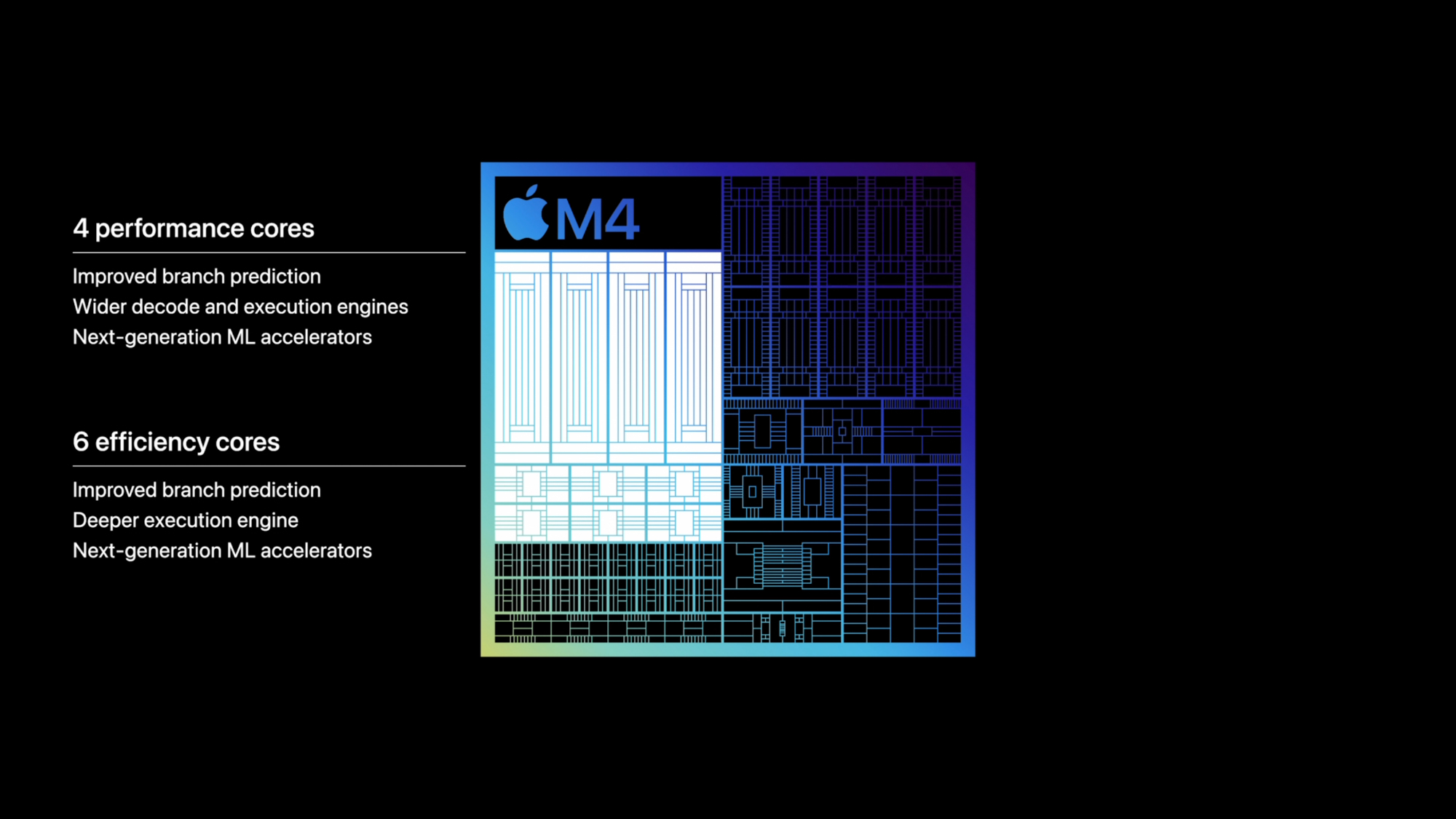Apple’s iPad Pro lineup has been given a redesign and some powerful new Apple silicon to make them even more powerful. But is that enough to mean that you should go straight to the M4 models or should you take advantage of a discount on the M2-powered iPad Pro? We see how the iPad Pro M4 generation compares to the iPad Pro M2 models (also known as the iPad Pro 12.9-inch 6th generation and iPad Pro 11-inch 4th generation).
Design & build quality
The M4 iPad Pros got something of a facelift from Apple in May 2024, with the new tablets being lighter and thinner than the models they replaced. It’s all a matter of millimeters and grams, but when you consider that the M4 iPad Pro is actually slimmer than the M2 iPad Air, you get an idea of the impact of this change.
Here’s how the dimensions of the devices compare:
- 11-inch iPad Pro (M2) – 247.6 x 178.5 x 5.9mm; 466g
- 11-inch iPad Pro (M4) – 249.7 x 177.5 x 5.3mm; 444g
- 12.9-inch iPad Pro (M2) – 280.6 x 214.9 x 6.4mm; 682g
- 13-inch iPad Pro (M4) – 281.6 x 215.5 x 5.1mm; 579g
As you can see, the newer versions are slightly taller too, but the main selling point from Apple was the 5.1mm thickness of the 13-inch Pro, which the company claims makes it the slimmest device it has ever made.
Petter Ahrnstedt
Aside from the dimensions there are a couple of other small changes. All the aluminum chassis’ come with USB-C (Thunderbolt / USB 4) ports and Smart connectors, but the M4 variants have dispensed with a SIM slot on the cellular models, instead opting for eSIMs. There are, strangely, no 10MP Ultra Wide cameras on the new models, something that was a feature of the M2 Pros, and one of the microphones has been retired too. We’re not entirely sure why Apple went with these omissions, but we suspect its pathological obsession with thinness could be the reason. At least the excellent four-speaker audio remains in place.
One more obvious and useful change is that the front-facing Face ID camera has been moved from the top edge to the longer edge. This creates a landscape positioning more akin to that on a laptop and certainly makes FaceTime calls look better. Again, there’s a trade-off though, with the camera now taking the space where the charging magnets for the Apple Pencil 2 were located on the M2 iPad Pros. This means that if you have one of the older Pencils, it’s not going to work with the M4 iPad Pro. Instead, you’ll need to buy an Apple Pencil (USB-C) or the new Apple Pencil Pro. Similarly, the older Apple Magic Keyboard case is not longer compatible, with the new and equally expensive version fitting the M4 slimline bodies.
Read Best stylus for iPad, iPad Air, Pro, and mini, Which Apple Pencil works with your iPad, and Best iPad keyboards.
Storage options have changed slightly, with the M4 devices dropping the 128GB baseline capacity offered on the M2 models and instead moving up to 256GB.
You might be hoping that this news means you get more storage for your money, but unfortunately, in the U.S. at least, the price of the M4 256GB iPad Pro is actually more than the M2 256GB model cost. The 256GB 11-inch M2 iPad Pro started at $899/£1,019, and now costs from $999/£999 (good news if you are in the U.K. where prices had been inflated for some time).
Here’s the storage capacities you can choose from on either iPad Pro:
- 128GB (M2 models only)
- 256GB
- 512GB
- 1TB
- 2TB
Color choices remain the same as before, with Space Black or Silver being the liveries on offer, and none have an IP rating for waterproofing.
Display
IDG
When it comes to the screen the most obvious difference may be that the larger M4 model screen is larger than its predecessor: up from 12.9-inches to 13-inches. That’s not a huge leap though. A bigger difference is the screen quality on the newer machines. Across the four models, there are some variances with the display technologies Apple employs.
For the M2 generation, the differences in screen technology were one thing that set the two models apart. The 11-inch iPad Pro (M2) had a Liquid Retina display powered by LEDs, while the larger 12.9-inch iPad Pro (M2) featured a Liquid Retina XDR display. The latter uses mini-LEDs and eclipses the 600 nits max SDR brightness of its smaller sibling with a blinding 1000 nits maximum XDR brightness or 1600 nits for HDR content. You’ll get the equivalent resolutions on both, delivering 264ppi.
Both M4 models got a serious upgrade in this area. Apple’s new Ultra Retina XDR displays use innovative Tandem OLED layering to boost SDR brightness to 1,000 while offering the same XDR levels as the 12.9-inch iPad Pro (M2).
If you buy either the 1TB or 2TB M4 devices, you can also pay another $100/£100 and add Nanotexture glass, which makes the surface less reflective and therefore easier to read in well-lit areas. This could be a good option if you will be using your iPad Pro outside in bright sunshine.
All four iPad Pro models discussed here come with ProMotion, Wide color (P3), and True Tone.
Here’s the relevant resolutions on each model:
- 11-inch iPad Pro (M2) – 2,388 x 1,668; 264ppi
- 11-inch iPad Pro (M4) – 2,420 x 1,668, 264ppi
- 12.9-inch iPad Pro (M2) – 2,732 x 2,048, 264ppi
- 13-inch iPad Pro (M4) – 2,752 x 2,064, 264ppi
Processor
The M2 processors in the older iPad Pros were already the impressive and powerful beating hearts for those devices. Apple isn’t hanging around though, and the jump to M4 is significant, as it means that a new flagship version of its silicon debuts on an iPad rather than a Mac. The new MacBook Pro M4 and MacBook Air M4 are expected to join the M4 ranks soon, but at launch, the iPad Pro M4 models were the only ones to sport the new chipset, which feels like a strange decision on Apple’s part.
Apple
The M2 processor comes with an 8-core CPU and 10-core GPU, while the M4 goes up to 10 cores on the CPU. All feature a 16-core neural engine. While the M2 has proven itself to be a fast chipset, Apple claims that the M4 up to 1.5x faster for general CPU performance and a whopping 4x faster in pro rendering performance. Neither will feel sluggish in any way, but if you intend to do a lot with video or graphics, then the extra power of the M4 could be worth the money.
You can see how the CPU’s compare in the chart below:
Foundry
You can see how the M4 fares against the other M-series processors in our iPad Pro M4 review.
Cameras
As mentioned above, Apple has taken the unusual decision to remove one of the cameras on the M4 models and not replace it with an alternative.
On all models you get a 12MP wide camera. This has a f/1.8 aperture, 5x digital zoom, and Smart HDR 4 for photos. The M2 versions had True Tone flash, while the M4 get the more versatile Adaptive True Tone flash.
Apple
Video performance is standardised too, with 4K/60fps, extended dynamic range (up to 30fps), ProRes 4K, 3x digital zoom, audio zoom, slo-mo 1080p/240fps, and time-lapse recording.
The 12MP f/2 FaceTime camera is the same on all models, just located in different areas of the iPads. You get the normal facial unlocking capabilities, Centre Stage (which keeps you in the middle of the frame on FaceTime calls even if you move around), 2x zoom out, Retina Flash with True Tone, Portrait modes, 1080/60 fps recording, plus all the normal FaceTime camera features.
It’s odd then that the M2 models take a lead here with the inclusion of two cameras on the back of the iPad – the standard 12MP Wide camera and a 10MP Ultra Wide. This second f/2.4 lens allows for a 2x optical zoom on photos and video, plus the option to use that wider aperture to shoot content that shows more of your surroundings. There is only the one 12MP camera on the back of the M4 iPad Pro. Apple must have removed this second camera in order to reduce the bulge at the back, but if cameras on iPads are important to you, well, the M2 is the only sensible choice in this area.
Connectivity
As stated earlier, all these iPad Pro models come with USB-C (Thunderbolt / USB 4) ports and Smart connectors. They also support Bluetooth 5.3, GPS, WiFi 6E, MIMO, and 5G LTE on the cellular models.
Here’s a breakdown of the technical specifications for all the iPad models:
iPad Pro M4
| Model | 11-inch iPad Pro (M4) | 13-inch iPad Pro (M4) |
| Display | 11-inch Ultra Retina XDR, ProMotion technology | 13-inch Ultra Retina XDR, ProMotion technology |
| Resolution | 2420 x 1688 (264ppi) | 2752 x 2064 (264ppi) |
| Display technology | Tandem OLED, fully laminated display, anti-reflective coating | Tandem OLED, fully laminated display, anti-reflective coating |
| Color space | Wide color gamut (P3), True Tone | Wide color gamut (P3), True Tone |
| Brightness | 1.000 nits; HDR 1,600 nits | 1.000 nits; HDR 1,600 nits |
| Processor | Apple M4 | Apple M4 |
| CPU (256GB/512GB) | 9-core CPU with 3 performance cores and 6 efficiency cores | 9-core CPU with 3 performance cores and 6 efficiency cores |
| CPU (1TB/2TB) | 10-core CPU with 4 performance cores and 6 efficiency cores | 10-core CPU with 4 performance cores and 6 efficiency cores |
| Graphics | 10-core GPU | 10-core GPU |
| Neural Engine | 16-core | 16-Core |
| Media Engine | Hardware accelerated 8K H.264, HEVC, ProRes and ProRes RAW, AV1 decoding | Hardware accelerated 8K H.264, HEVC, ProRes and ProRes RAW, AV1 decoding |
| Storage capacity | 256GB/512GB/1TB/2TB | 256GB/512GB/1TB/2TB |
| Rear camera | Wide-angle 12 MP, f/1.8 | Wide-angle 12 MP, f/1.8 |
| Front camera | 12 MP landscape format ultra wide-angle front camera, f/2 | 12 MP landscape format ultra wide-angle front camera, f/2 |
| Speakers, microphones | 4 speakers, 4 microphones | 4 speakers, 4 microphones |
| Sensors | Face ID; LiDAR scanner | Face ID; LiDAR scanner |
| Connectors | Thunderbolt/USB 4; Smart Connector | Thunderbolt/USB 4; Smart Connector |
| Pencil (optional) | Apple Pencil Pro, Apple Pencil (USB) | Apple Pencil Pro, Apple Pencil (USB) |
| Wi-Fi | WLAN 6E (802.11ax) with 2×2 MIMO | Wi-Fi 6E (802.11ax) with 2×2 MIMO |
| Bluetooth | 5.3 | 5.3 |
| Mobile data | 5G/LTE/UMTS/HSDPA | 5G/LTE/UMTS/HSDPA |
| SIM card | eSIM | eSIM |
| Colors | Silver, Space Black | Silver, Space Black |
| Estimated battery life (browsing Wi-Fi) | 10 hours | 10 hours |
| Estimated battery life (browsing cellular) | 9 hours | 9 hours |
| Dimensions (W/H/D) | 249.7 x 177.5 x 5.3mm | 281.6 x 215.5 x 5.1mm |
| Weight | 0.98 pounds/444g (Wi-Fi); 0.98 pounds/446g (cellular) | 1.28 pounds/579g (Wi-Fi); 1.28 pounds/582g (cellular) |
iPad Pro M2
| Model | 11-inch iPad Pro (M2) | 12.9-inch iPad Pro (M2) |
| Display | 11-inch Liquid Retina, ProMotion technology | 12.9-inch Liquid Retina XDR, ProMotion technology |
| Resolution | 2388 x 1668 (264ppi) | 2732 x 2048 (264ppi) |
| Display technology | LED, fully laminated display, anti-reflective coating | mini-LED, fully laminated display, anti-reflective coating |
| Color space | Wide color gamut (P3), True Tone | Wide color gamut (P3), True Tone |
| Brightness | 600 nits SDR | 600 nits SDR, 1,000 nits XDR; HDR 1,600 nits |
| Processor | Apple M2 | Apple M2 |
| CPU | 8-core CPU with 4 performance cores and 4 efficiency cores | 8-core CPU with 4 performance cores and 4 efficiency cores |
| Graphics | 10-core GPU | 10-core GPU |
| Neural Engine | 16-core | 16-Core |
| Media Engine | Hardware accelerated 8K H.264, HEVC, ProRes and ProRes RAW | Hardware accelerated 8K H.264, HEVC, ProRes and ProRes RAW |
| Storage capacity | 128GB/256GB/512GB/1TB/2TB | 128GB/256GB/512GB/1TB/2TB |
| Rear cameras | Wide-angle 12 MP, f/1.8, Ultra-Wide 10 MP f/2.4 | Wide-angle 12 MP, f/1.8, Ultra-Wide 10 MP f/2.4 |
| Front camera | 12 MP FaceTime, f/2.4 | 12 MP FaceTime, f/2.4 |
| Speakers, microphones | 4 speakers, 5 microphones | 4 speakers, 5 microphones |
| Sensors | Face ID; LiDAR scanner | Face ID; LiDAR scanner |
| Connectors | Thunderbolt/USB 4; Smart Connector | Thunderbolt/USB 4; Smart Connector |
| Pencil (optional) | Apple Pencil 2, Apple Pencil (USB) | Apple Pencil 2, Apple Pencil (USB) |
| Wi-Fi | WLAN 6E (802.11ax) with 2×2 MIMO | Wi-Fi 6E (802.11ax) with 2×2 MIMO |
| Bluetooth | 5.3 | 5.3 |
| Mobile data | 5G/LTE/UMTS/HSDPA | 5G/LTE/UMTS/HSDPA |
| SIM card | eSIM+Nano SIM | eSIM+Nano SIM |
| Colors | Silver, Space Black | Silver, Space Black |
| Estimated battery life (browsing Wi-Fi) | 10 hours | 10 hours |
| Estimated battery life (browsing cellular) | 9 hours | 9 hours |
| Dimensions (W/H/D) | 247.6 x 178.5 x 5.9mm | 280.6 x 214.9 x 6.4mm |
| Weight | 1.03 pounds/466g (Wi-Fi); 1.03 pounds/468g (cellular) | 1.5 pounds/682g (Wi-Fi); 1.51 pounds/684g (cellular) |
Price and availability
With the release of the M4 iPad Pros, Apple has discontinued the M2 models. However, you should still be able to pick them up from third party retailers for a while – and quite possibly from Apple’s Refurbished Store U.S. and Apple’s Refurbished store U.K – look out for the iPad Pro 12.9-inch 6th generation and iPad Pro 11-inch 4th generation there.
Here’s what the current M4 iPad Pros will cost you on the Apple Store:
11-inch iPad Pro (M4)
- 256GB, Wi-Fi: $999 / £999 / A$1,699
- 512GB, Wi-Fi: $1,199 / £1,199 / A$2,049
- 1TB, Wi-Fi: $1,599 / £1,599 / A$2,749
- 2TB, Wi-Fi: $1,999 / £1,999 / A$3,449
- 256GB, Cellular: $1,199 / £1,199 / A$2,049
- 512GB, Cellular: $1,399 / £1,399 / A$2,399
- 1TB, Cellular: $1,799 / £1,799 / A$3,099
- 2TB, Cellular: $2,199 / £2,199 / A$3,799
You can see the best prices for the entry-level 11-inch, M4 iPad Pro below, usually $999 / £999:
$899
13-inch iPad Pro (M4)
- 256GB, Wi-Fi: $1,299 / £1,299 / A$2,199
- 512GB, Wi-Fi: $1,499 / £1,499 / A$2,549
- 1TB, Wi-Fi: $1,899 / £1,899 / A$3,249
- 2TB, Wi-Fi: $2,299 / £2,299 / A$3,949
- 256GB, Cellular: $1,499 / £1,499 / A$2,549
- 512GB, Cellular: $1,699 / £1,699 / A$2,899
- 1TB, Cellular: $2,099 / £2,099 / A$3,599
- 2TB, Cellular: $2,499 / £2,499 / A$4,299
You can see the best prices for the entry-level 13-inch, M4 iPad Pro below, usually $1,299 / £1,299:
$1,114
While you can’t buy the M2 versions from Apple now, here’s what they would have set you back when they originally launched in 2022:
- iPad Pro 11-inch Wi-Fi (M2): from $799/£899
- iPad Pro 11-inch Cellular (M2): from $999/£1,079
- iPad Pro 12.9-inch Wi-Fi (M2): from $1,099/£1,249
- iPad Pro 12.9-inch Cellular (M2): from $1,299/£1,429
If the entry-level 11-inch, M2 iPad Pro is available you’ll see best prices below, was $799/£899:
$599
$799
$809.95
iPad Pro 11 (2020) 128GB – Silver – (WiFi)
$538.11
iPad Pro 11 (2021) 128GB – Space Gray – (WiFi)
$553
iPad Pro 11 (2021) 128GB – Silver – (WiFi)
$585.89
iPad Pro 11 (2022) 128GB – Space Gray – (WiFi)
$644.99
iPad Pro 11 (2022) 128GB – Silver – (WiFi)
$689
$Not Available
iPad Pro 11 (2020) 1000GB – Space Gray – (Wi-Fi + LTE)
$799
If the entry-level 12.9-inch, M2 iPad Pro is available you’ll see best prices below, was $1,099/£1,249:
$799
iPad Pro 12.9 (2022) 128GB – Space Gray – (WiFi)
$728.20
iPad Pro 12.9 (2022) 128GB – Silver – (WiFi)
$750
Should I buy the iPad Pro M4 or the iPad Pro M2?
There are pros and cons for the new devices. Yes, the M4 chip is more powerful than the M2, the display is brighter, plus the repositioning of the Face ID camera is a welcome and long-overdue improvement, as is the doubling of the baseline storage. So, it’s an easy decision then? No. Not quite. If you’ve already got an Apple Magic Keyboard and Apple Pencil 2, then you might feel a bit put out at having to replace both if you want to go for the M4 iPads. Also, there’s the strange omission of the Ultra-Wide camera. Surely the newer models should have more tech not less?
If you’re a graphic artist and need the best iPad for the job, not to mention the new Apple Pencil Pro compatibility, then the M4s are quite the package. If you just want a powerful iPad, then the M2 models would probably be a better choice, especially if you already have some of the iPad Pro peripherals and can pick up the devices on a good deal.
Source : Macworld