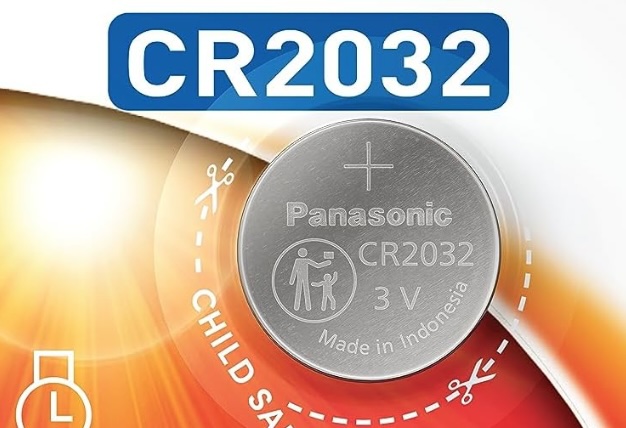Apple’s AirTag won’t work once the battery has run down. Since Apple says that the AirTag battery life is about a year that could mean you need to factor in a battery change around a year after you start to use an AirTag (although you may get longer life out of your AirTag battery).
When the time comes, it’s really easy to change the AirTag battery. In this article we will show you just how easy it is to swap the AirTag battery, as well as explain what battery you need for an AirTag.
What kind of battery do I need for AirTag?
AirTag uses a CR2032 battery, the kind of watch battery often found in remote controls and other handy devices. You can find them at Amazon and most stores that sell AA or AAA batteries. You may know then as watch batteries or coin cell batteries.
Apple has posted a support document that points out that some CR2032 batteries with bitterant coating may not work with AirTag. (Bitterant is added to some CR2032 batteries to discourage small children from handling them.) Check the battery’s packages before you purchase as some will indicate that they’re compatible with AirTag.
AirTag battery replacement video tutorial
In this video we show you how to change the AirTag battery.
[embedded content]
How to replace an AirTag battery
If you’d prefer to see the instructions for how to change an AirTag battery they are listed below.
- Open the AirTag by holding the AirTag with the white base facing downward and the Apple logo facing up.
- Use two fingers, press down on two points beside the logo, and turn the cap counterclockwise. It might take a few attempts to get it right as the cap is designed to be fairly child-proof. Once you feel the cap turn, try prying it off to remove the metal backing. If it doesn’t easily pop off, you’ll need to turn it more.
- Take the old battery out and put the new one in with the plus (+) side facing up.
- Put the cap back on and turn the cap in the clockwise direction to close it. You will hear a small sound to let you know the battery is recognized.
- Head over to the Find My app and make sure the battery icon is gone.
Foundry
For more information about AirTag, read our AirTag FAQ and watch a video on how to set it up. You may also be interested to read: How to find, block, and disable an unknown AirTag moving with you.
Source : Macworld