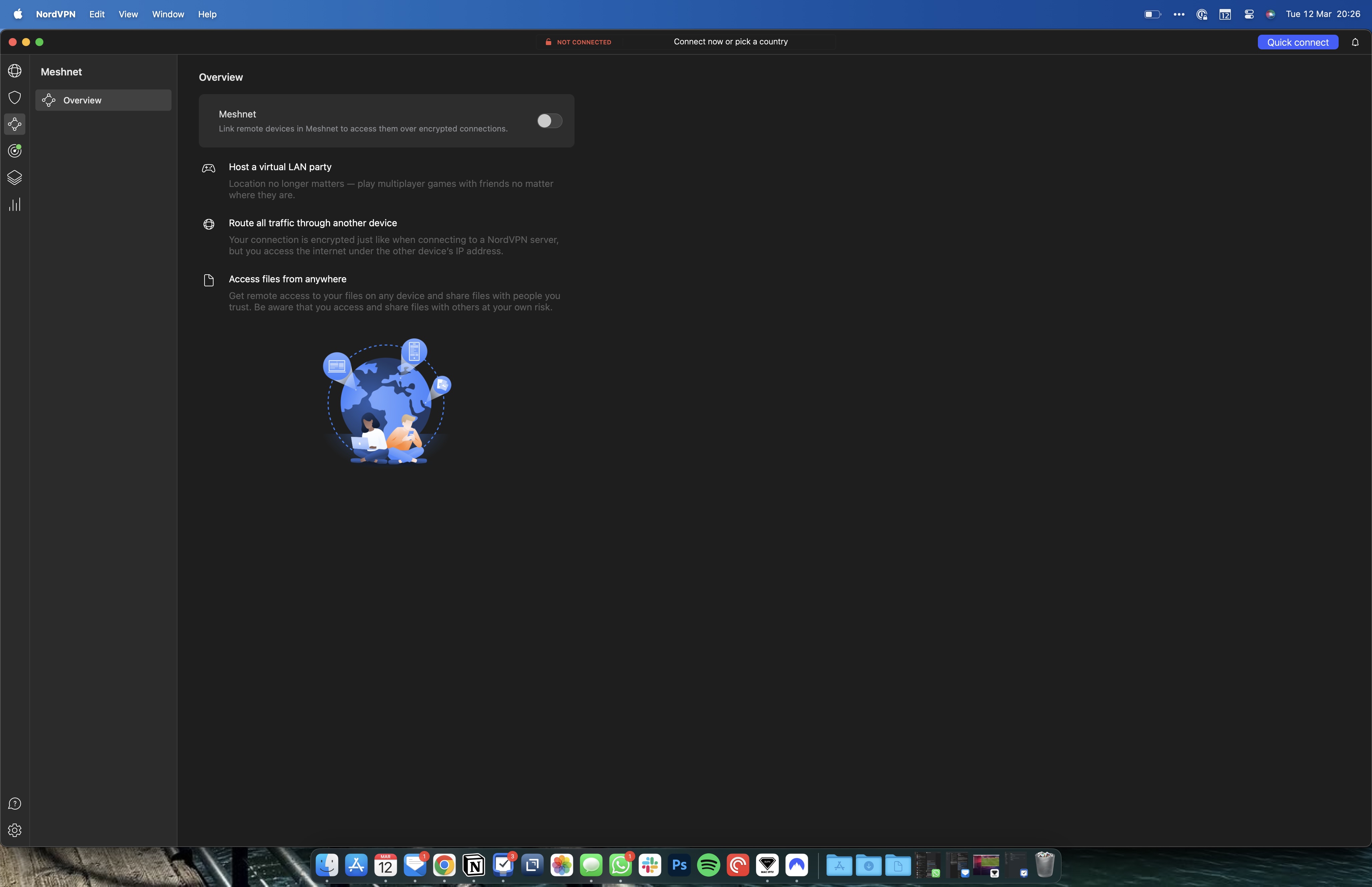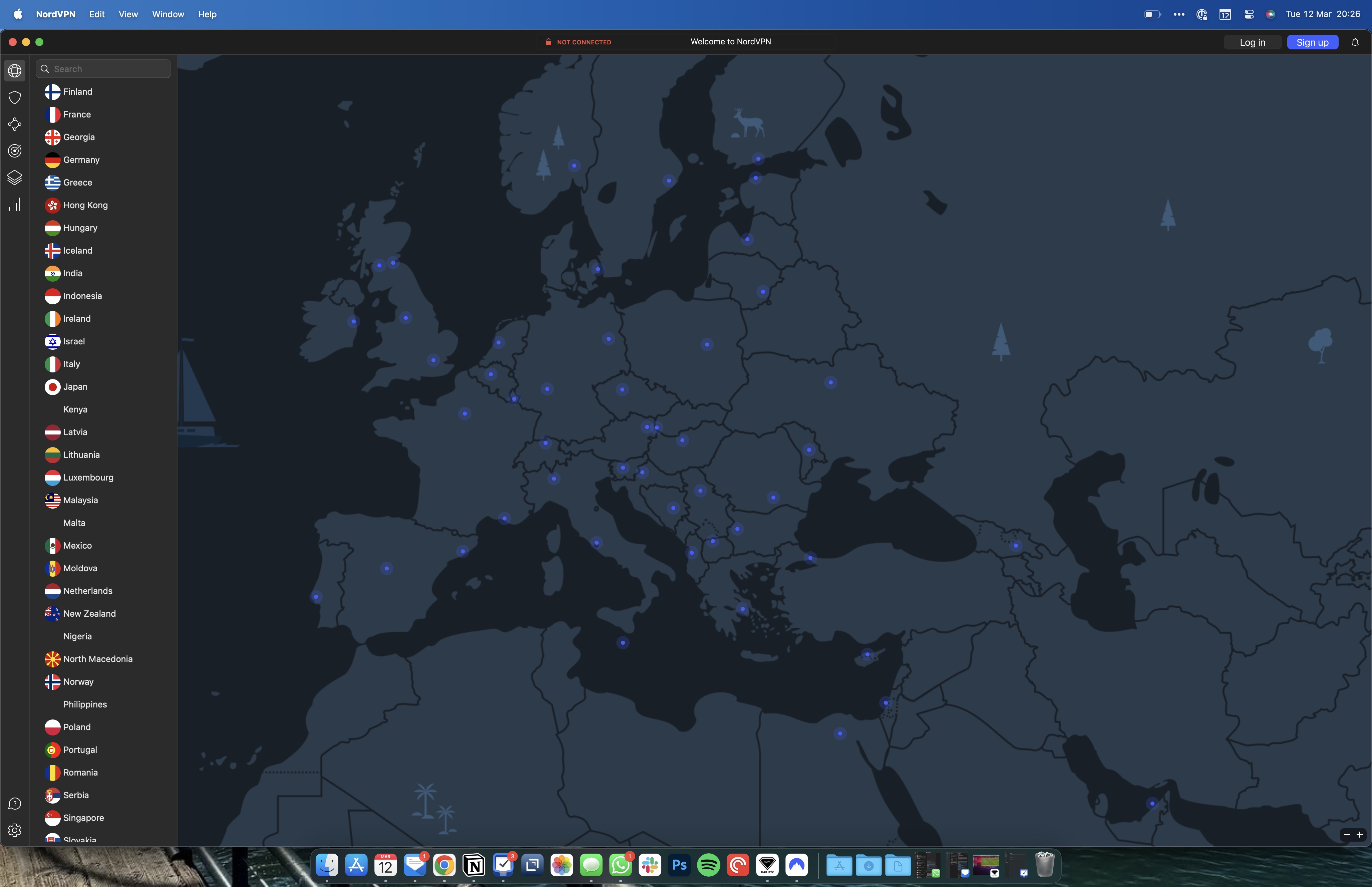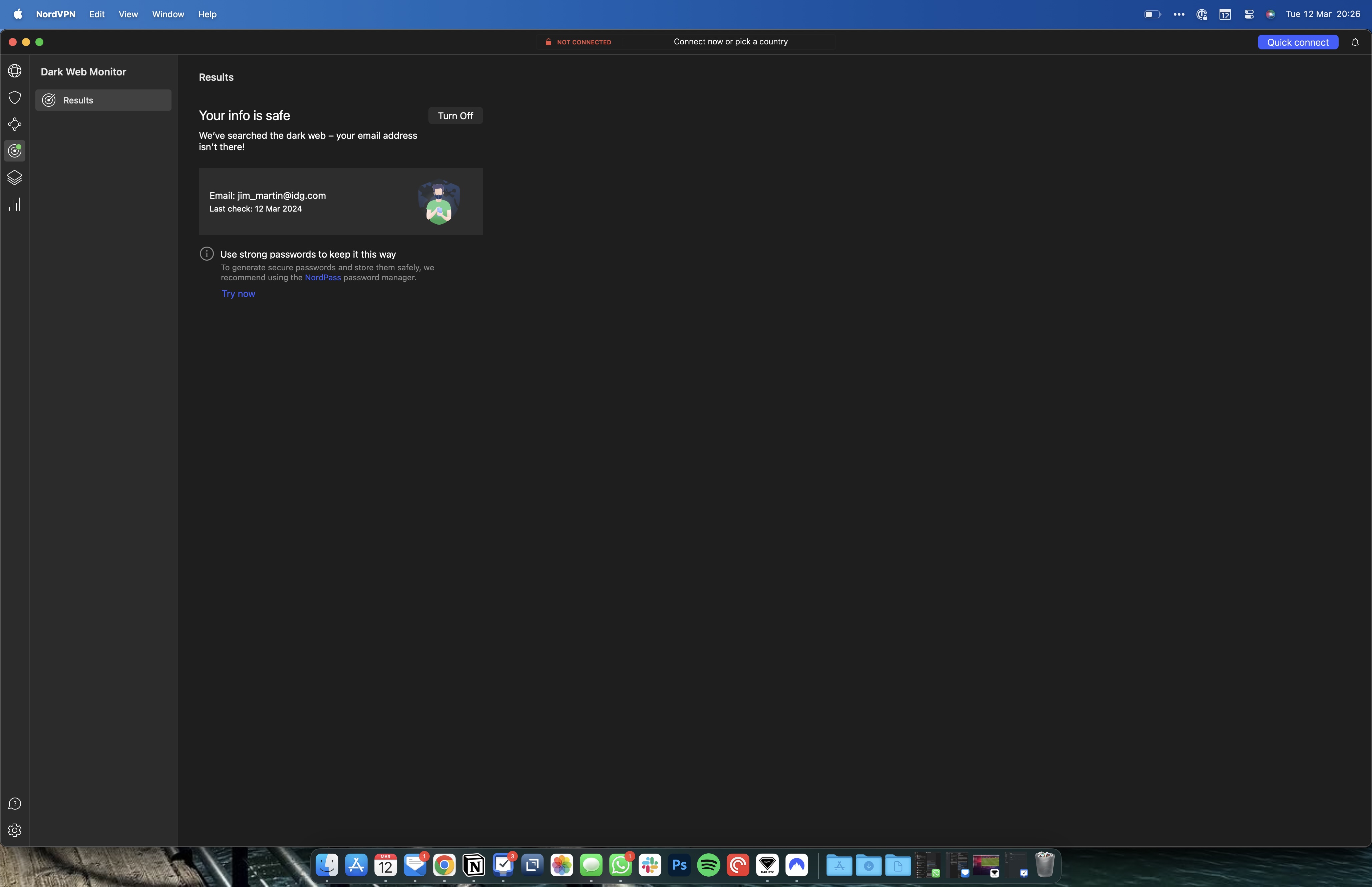Expert’s Rating
Pros
- Incredibly easy to use
- Great downloadable apps
- Plenty of server options
Cons
- Pricing heavily weighted toward two-year plans
Our Verdict
NordVPN is a fully featured VPN option that’s secure, easy to use, and unbelievably fast compared to its competitors. Our only concern is its pricing structure, and while two-year contracts aren’t the worst thing in the world, there’s potential for it to rise after that time. Other than that, NordVPN is an easy VPN to recommend, particularly to newcomers.
VPNs may have once felt a little like a sort of secret handshake between tech aficionados, but NordVPN is as close to a household name as the technology has gotten. Part of that is, no doubt, down to aggressive advertising over the last few years, but it doesn’t hurt that the underlying product is excellent, too.
If you’re looking for an excellent VPN that offers plenty of servers to connect to in a wide variety of counties, and with a minimum of fuss, then NordVPN could be the one for you. Wondering if or why you’d want a VPN, or “Virtual Private Network”? As it happens, asking those questions might make NordVPN the best option for you, since it’s ideal for newcomers.
At the most basic level, VPNs allow you to borrow a server in another country. Doing so has a few benefits, but two of the biggest are the focus on privacy and getting around geo-locked content restrictions. The former is simple – you can log into the iffy Wi-Fi at your local coffee shop and use a VPN to keep your data hidden from prying eyes by encrypting the data being sent to and from your device.
When it comes to geo-blocked content, using a VPN to tell your Netflix app that you’re in the U.K. while you’re in the U.S. or vice verse will open up a different slate of content options for you. You can also surface discounts for some products, or shop on entirely new websites entirely.
The downside of all of this is that there is a slight dip in speed since your data is now traveling the world before it comes back to you, but NordVPN is actually the fastest option we’ve found, with around a 12% speed drop that’s much better than other options.
NordVPN Features & Apps
Foundry
NordVPN can be installed on just about anything: it’s got native apps for iPhone, Mac, and iPad, as well as Windows and Android. It’ll even run on your Apple TV. You can use it on six devices at once so it’s a great option for a family.
Malware protection is included on all plans, scanning downloaded files and warning you of any potentially unsafe sites, plus you can disable ads and trackers on all devices – although Safari actually does a lot of this already (if that’s your browser of choice).
Nord also offers some additional options for its more expensive tiers. The Plus tier adds a cross-platform password manager, but if you’re already using something like iCloud Keychain or 1Password you may not have any need for it. More useful is the Data Breach Scanner, which keeps an eye on, well, potential data breaches like your email or password appearing somewhere they shouldn’t.
The next tier up, Ultimate, adds a 1TB cloud storage drive which syncs across all of your devices. If you are in the U.K. it also adds £5k in coverage for both Scam Loss insurance and Online Shopping fraud recovery, so you get peace of mind. While in the U.S. you can get $1 million for identity theft recovery and $100K for cyber extortion protection, apparently.
Foundry
Whichever tier you go for, the app is delightfully simple to use. Once you log in and download the app on your platform of choice, you can pick your server from a handy map, or just use the menu bar icon on Mac to connect within seconds. It’s really that simple, and that makes NordVPN an appealing choice for anyone new to VPN usage.
That’s not to say there’s not plenty here for power users, too. While gaming is less popular on Mac than it is on Windows, I liked the way you can set up a virtual LAN party with friends to play multiplayer games as if you’re in the same room, setting up private matches. This is achieved through what Nord calls ‘Meshnet’ which lets you configure high-quality connections via the app.
If you do need help, there is a support live chat but it can take time to reach a person and not just a chatbot. The chat is available 24/7, but for an instant response from an actual human, it’s a little behind ExpressVPN.
NordVPN Performance
Foundry
As I mentioned earlier, VPNs come at the cost of some of your internet’s upload and download speeds, but they’ve come a long way since the days of eating through half of your bandwidth.
With that history in mind, for Nord to hit just over 12% of speed lost is quite the coup, putting it slightly ahead of rivals like ExpressVPN for speed. There are two protocols offered here, with the first, NordLynx, being proprietary to NordVPN.
This is what Nord would recommend as the default because it’s reportedly more secure, but you can switch to OpenVPN for a little more speed on Mac. Whichever you go for, you’ll be able to switch relatively quickly within the app, and you’ll have plenty of speed at your fingertips – my broadband connection isn’t exactly the fastest, but both protocols were great for streaming and downloads for me.
In fact, I was able to get around just about any geoblocker to enjoy Netflix from any supported country. Nord’s servers are in 59 different countries, ranging all over the globe. Whether you want to log in to servers in Malta, Mexico, or Moldova, NordVPN has a location for you.
I did note, however, that Google was a little bit wise to me shifting my location while accessing YouTube, meaning switching to some countries didn’t offer any difference – but that’s likely to stop people from buying cheaper subscriptions to YouTube Premium.
NordVPN Privacy & Security
Foundry
Aside from checking out what’s on North Macedonian Netflix, VPNs are also only as good as the privacy they offer, and for 99% of people NordVPN does a great job at this – connection is end-to-end encrypted, there’s a variety of security tools included, and it’s easy to activate which takes the “how bad can it be if I don’t use a VPN” out of the equation.
The Dark Web Monitor works a little like 1Password’s ‘Watchtower’, monitoring for your information and checking to see if it (or something close to it) appears elsewhere so you can change it.
The company is located in Panama, which means it’s outside of the jurisdiction of the Fourteen Eyes and Five Eyes intelligence partnerships. That may sound a little overkill for catching up on TV shows, but it never hurts to know who is handling your data – or if they’re handling anything at all.
In fact, NordVPN says that it runs with a “no logs” policy, meaning it’s not tracking your information, but that’s also a little tricky to prove – though independent audits have seen no evidence of any “logging”.
NordVPN is looking to become more transparent with users when it receives official requests from law enforcement and governments, with new transparency reports offering “monthly updates on the number of government inquiries and DMCA requests” the company receives, according to a recent blog.
NordVPN Pricing & Plans
Here’s where things get a little tricky because while NordVPN is an excellent service, its pricing structure actually feels a little too obtuse to the point where I wonder if it’s intended to confuse users.
Monthly plans start at $12.99/£10.39, and you can get Plus features (data breach scanner and password manager) for $13.99/£11.19. Then the $15.99/£13.39 Ultimate tier adds cloud storage and insurance options. That’s about in line with what you’ll find with other providers, but you’ll naturally save a bundle by buying a one or two-year plan.
The two-year plan brings the basic price to $3.09/£2.49 a month, while the Ultimate plan is $5.99/£5.19. Bundling for a cheaper price is nothing new, of course, but the VPN landscape can shift on a dime if a provider sees a hack, servers go offline, or new legislation comes into place. We track the prices, which seem to change all the time, in our round-up of the best VPN deals.
Tying yourself in for two years is a risk for that reason, while NordVPN can also renew at a higher cost if you check the small print. For that reason, you may prefer to go with an option that costs more for the first year, but releases you after a year so you can hunt for a better offer rather than continue at a higher price. On which note, we recommend that you note when the contract will end because you will be switched into the higher monthly price at that point.
Verdict
Pricing issues aside, NordVPN is a fantastic service for just about anyone. Its power features, like the online LAN option for gamers are great, but it’s the ease of use that makes it so easy to recommend.
Being able to change location with a couple of clicks, and know you’re not sacrificing too much of your connection speed, is a huge result for anyone looking to jump into using their first VPN, and the addition of features like malware protection, ad blockers, and the Dark Web Monitor mean you can feel safe in the knowledge it’s working to keep you and your family’s data safe, too.
Source : Macworld