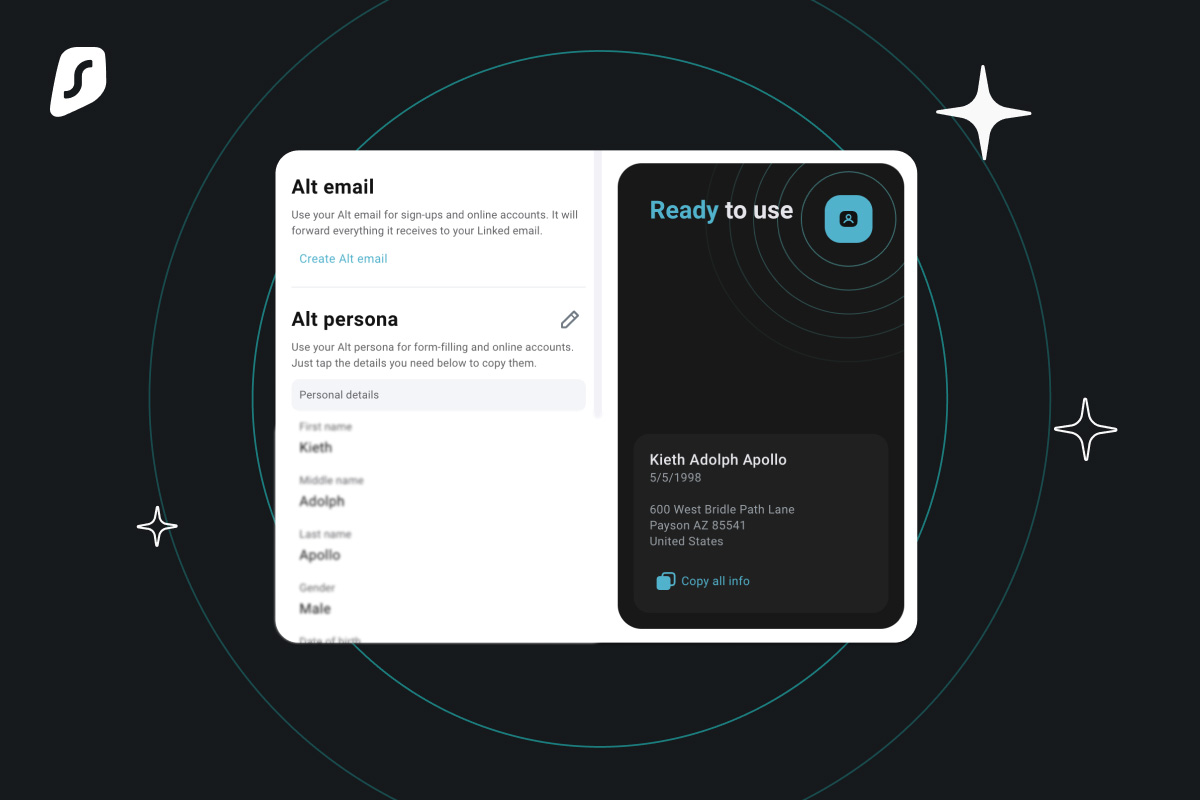The danger of using an unprotected identity
Venturing online can be a dangerous business. Bad actors want your personal data, and will go to almost any lengths to get hold of it for their own benefit, and at your cost. If you use an unprotected identity online, and the wrong person gets hold of your email address, for example, the very least you can expect is an avalanche of spam and phishing messages. And it can get a lot worse than that.
Let’s say you’re trying to get a discount code, and the codes site asks you to enter your email address. And then you use the discount code to buy from an ecommerce website, and this too requires the use of an email address. Maybe it’s a site you’ve not used before, or one with a sketchy reputation, or a data protection policy that’s alarmingly vague. In these scenarios, how confident are you that your email address will be kept securely and used responsibly, rather than being sold on to a data broker who will add it to dozens of marketing subscription lists? You’re probably familiar with the annoying way that buying from a website, even if you carefully tick all the boxes saying “please don’t send me marketing messages,” still seems to generate a ton of spam afterwards.
But it could be worse. If your email address ends up in particularly unscrupulous hands, you may start to receive phishing emails. These are sometimes easy to spot, but get this wrong just once and you may find yourself the victim of identity theft, financial harm or a wrecked credit score, the leaking of embarrassing personal information and more. And that’s before we get to the frightening dangers presented by online stalkers.
Some of these scenarios are predictable–such as after buying from an obviously dodgy website. But even reputable sites get it wrong some of the time, or may end up losing your data in the event of a breach. And there are many other seemingly innocuous interactions that can spell trouble if your identity isn’t protected. Subscribing to an email newsletter can keep you entertained and informed, but who knows what else you’ll be signed up to? When applying for jobs, entering competitions, dating, or pursuing social activities, are you always certain that the person you’re contacting is who they say they are, and can be trusted with your details? Any time you send an email or tell a person or business your contact details, there is a danger that the information will be scraped and put to nefarious purposes.
The advantages of multiple identities
In many online interactions, particularly those with a contact and business with whom you haven’t yet built up a relationship of trust, it makes sense to use a secondary identity: one based around a backup email address you don’t normally use but which you can access if needed. Many of us have second or third email addresses we habitually use when a business insists we provide one; and then, when the spam starts to arrive, we’re not bothered by it. Indeed, having a large number of addresses can help identify where the spam is coming from and help you to hold the sources accountable.
The problem with this method is that it can be cumbersome and inconvenient. Remembering the username and password for many different accounts is difficult, while re-using the same details, or recording them in an insecure location, is a security red flag. Break into one account and you may find you’ve been frozen out of them all.
So what’s the solution?
Your options compared
There are several routes you can take here.
Burner email: A method specifically created to handle this issue. The service generates an entirely new email account for you, which you enter while buying from a website or signing up to a competition, and then vanishes a prescribed time later. Such services generally lack a transparent privacy policy, however, and are limited in scope to email addresses only. If you need a full online identity, or a long-term solution, this isn’t for you.
Creating a second, throwaway email account: Why not keep things simple and create a second email address for those moments when you’re unsure the recipient is trustworthy? This is the impromptu method many of us have used for years to evade the worst attentions of spammers, but it’s hardly convenient: you need to manage multiple inboxes and passwords, and it can be time-consuming to set them up. Not to mention that the email provider you’re signing up with is still likely to be collecting your data, which means you’re avoiding one privacy headache by submitting to another.
Fake name generator: Such services can help if you’re reluctant to provide your real name, but again, they often have questionable privacy policies of their own. If the service is free, it is likely to be supported by data collection or irritating adverts; if not, that’s an extra expense to worry about for something very limited.
Creating an entire fake identity for yourself: The nuclear option. You can create a fake name, a postal address, and all the other aspects of an identity for yourself, and then use these when interacting with potentially suspect contacts. The problem is that (aside from being time-consuming) this is tremendously difficult: simply passing US address validation, for example, is a challenge, while most sites are wise to this method and will be set up to reject obvious or common default names. And aside from everything else, it’s surprisingly tricky to come up with convincing local names!
How Surfshark Alternative ID can help
Okay, so those four methods each have problems and limitations. But there’s a fifth option that we’d suggest is a better choice for most Macworld readers, and that’s Surfshark’s Alternative ID.
Alternative ID is a feature designed to help protect your privacy and security by generating a brand-new online identity for you, with none of the hassle of the previously discussed approaches. Simply tell Surfshark any key details you wish to apply to the identity, and the company will do all the rest of the work. You’ll be presented with an entire online persona, including an email address you can use when signing up to codes websites or shopping online, and your real identity will be protected.
Surfshark
There’s none of the cumbersome management involved in juggling multiple email accounts. Emails to the new address will be safely forwarded to your real inbox, enabling you to click verification links or access any information that’s worth having, but it’s easy to divert these into a separate folder if spam starts to predominate. And unlike with burner emails, the identity is good for as long as you need it. This feature is available via the company’s browser extension, together with a VPN and ad blocker.
It’s the best and safest way to keep your data out of the hands of brokers, spammers, and scammers. And right now, there’s a fantastic deal: 81% off + two free months. Sign up today.
Source : Macworld