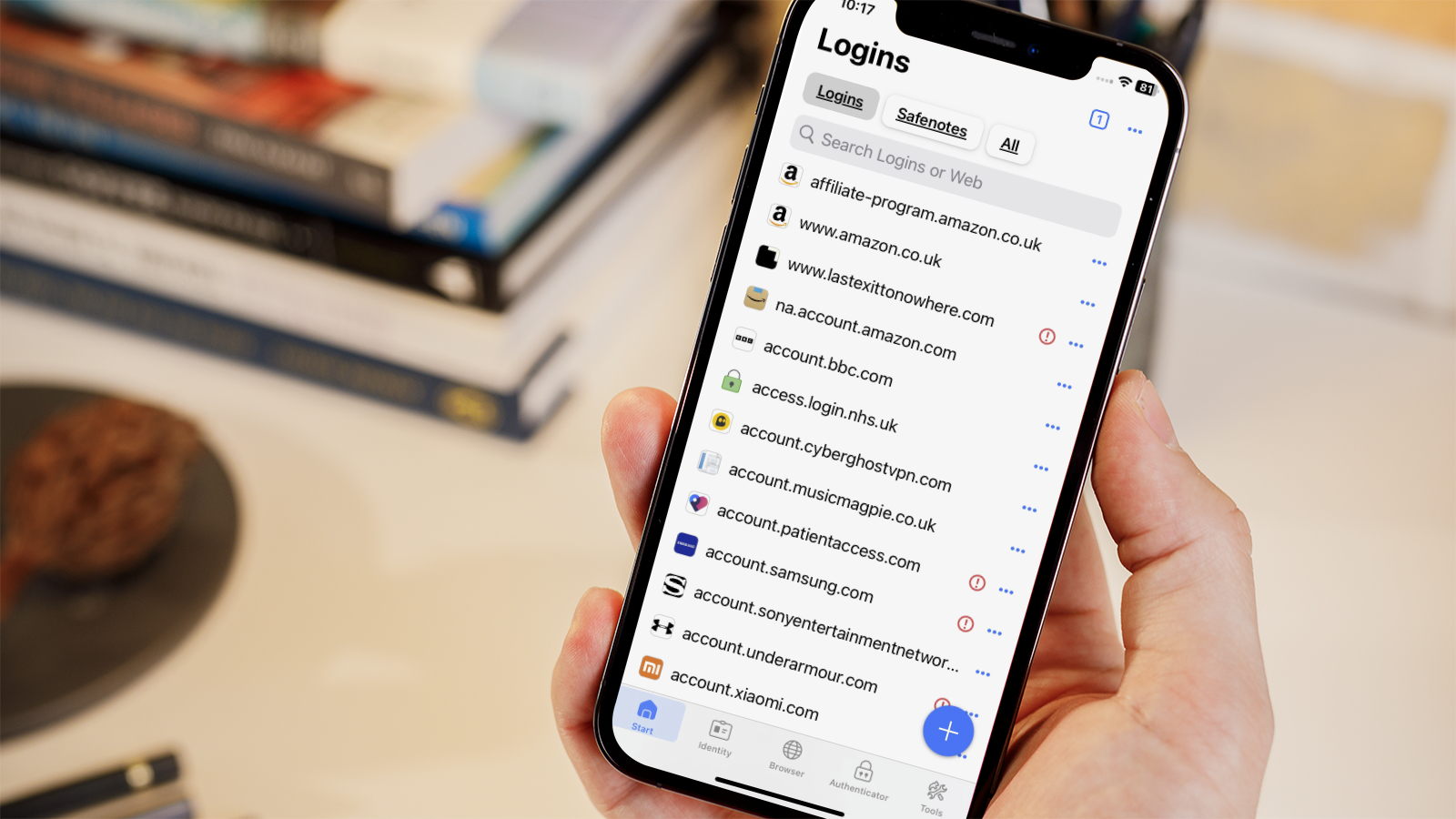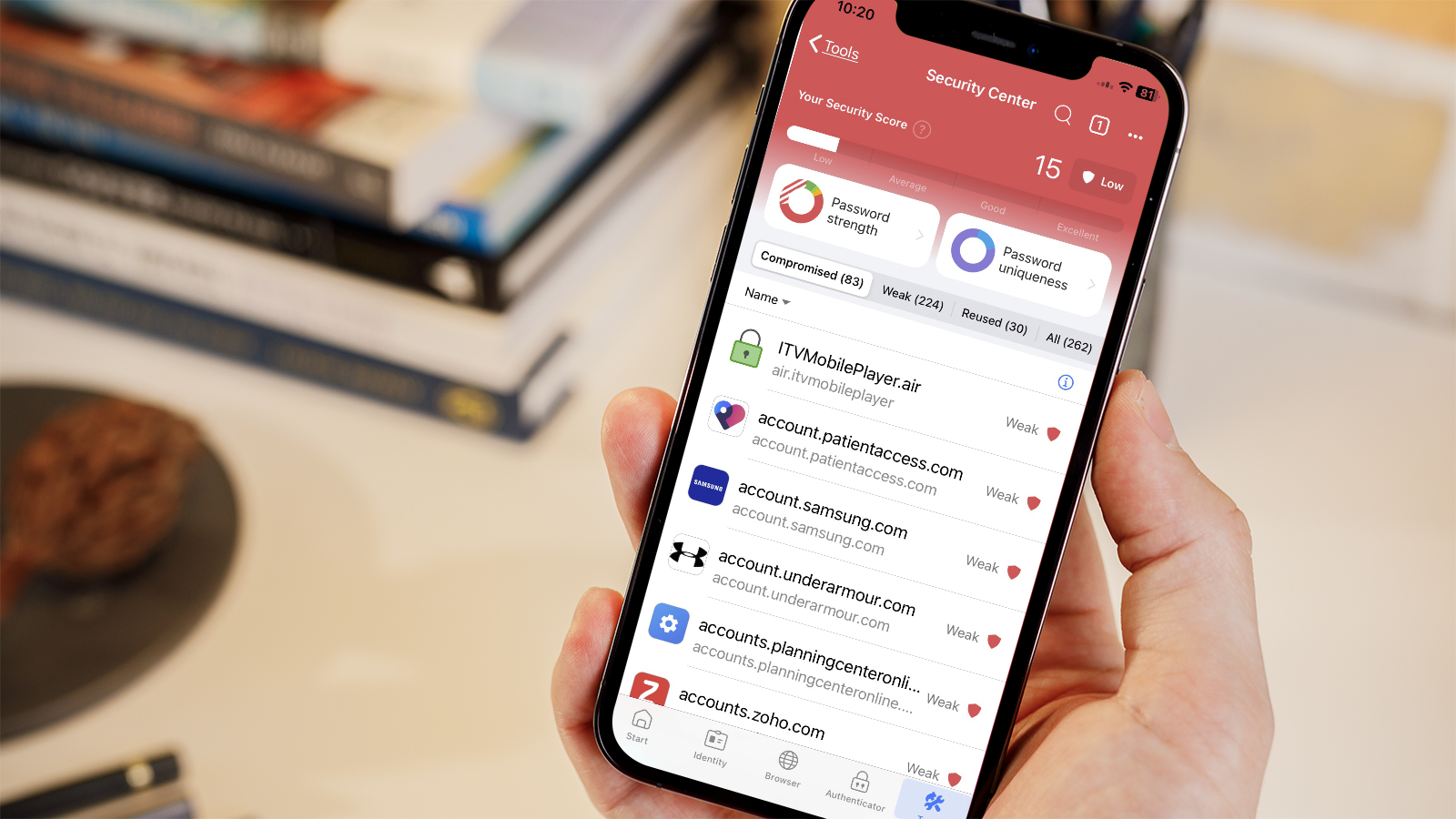Expert’s Rating
Pros
- Solid selection of feature
- Built-in authenticator
- Passkey support
Cons
- Most people won’t use the browser
- Interface is a little basic
Our Verdict
A solid password manager with a good selection of features and reliable security protection. The interface isn’t as modern feeling as some competitors, but that shouldn’t detract from a service that will deliver all that most people need.
Best Prices Today: Roboform Premium
Roboform
$29.97
Remembering all our passwords is becoming impossible these days. There are too many sites and services we sign up to, all requiring different criteria for how passwords need to be constructed. Roboform aims to cut through this stress by doing the work on your behalf, with only a single master password required to log into everything, all while upgrading the security of your online life. So, does it deliver?
For more options, take a look at our roundup of the best password managers, plus you can upgrade your digital security habits by following our guide on how to make your passwords stronger.
Software & Features
- One-click login
- Online form filling
- Passkeys and built-in authenticator
Roboform has been around for a number of years now, gaining itself a solid reputation in that time. It works across iPhone, iPad and Macs (mainly through browser extensions but you can install a desktop client if you prefer), plus you can use it on Windows and Linux as well as Android. This might be useful if you want to sign up to the family plan (5 premium accounts), which could require a mixture of platforms.
Getting set up is quite simple. Download the relevant app or extension, then sign up for an account. There’s a free trial that gives you access to the Premium tier features for 14-days, then you can either continue to use it for free on the quite limited tier or sign up to a fully-functional paid variety.
As you’d expect from a modern password manager, you can import your existing login details from other services or your browser, then enable Roboform as your manager of choice for auto-fill and you’re pretty much good to go.
Martyn Casserly / Dominick Tomaszewski
It’s not just passwords though, as you can also store personal details such as your address and phone number for completing online forms, alongside secure storage for your passport, driving license and other sensitive data that you might want to access in a hurry. All pretty standard stuff.
The interface is fine, if a little basic, with the desktop client looking like a Finder window. Robofrom says this is a legacy issue and it seems to have put more effort into the web/browser version instead. On iPhone, the main page is home to your password, while buttons along the bottom allow you to quickly move to Identity (passport, etc.), the built-in Browser, Authenticator, as well as a Tools section where you can use the password generator, secure share, and set up the Emergency Access feature that allows family or close contacts to access your information if you should suffer an injury that prevents you using the device.
Martyn Casserly / Dominick Tomaszewski
The browser is interesting, as it features Roboform’s one-click login, where you simply select the site from your logins or history that you want to access. Roboform will open the page and automatically log into your account without you having to do anything else. You can create bookmarks if you want to use it often, but I’m sure most people will stick with their normal browser of choice, in which case Roboform acts like any other password manager, in that it prompts you when you tap on a login box, offering the stored account details. It works well and makes interacting with sites quicker than logging in manually.
If you want to upgrade your passwords, which is usually a good idea, then the password generator is the perfect tool for the job. You can select the number of characters to use, whether it has numbers, symbols, upper or lower case letters, and there’s even the option to create passphrases, with choices for the number of words, separators and capitalization.
Martyn Casserly / Dominick Tomaszewski
The built-in authenticator saves you from having to install a separate app for this task, as Roboform can handle two-factor authentication duties all within the app. You can also use passkeys instead of passwords, which adds a futher level of security.
There’s a solid selection of features available to the user, which should cover most things that you’d want from a password manager. The interface doesn’t quite have the polish of the more high-profile services such as 1Password or Dashlane, but it gets the job done.
Security & Encryption
- Security centre for password analysis
- AES256-bit encryption
- Zero knowledge architecture
Features are nice, but a password manager is primarily about security, so it’s good that Roboform has a strong and secure service to offer. Within the software there’s a Security Centre that analyses the current state of your password integrity. This includes how many times you’ve repeatedly used the same ones, how complex they are, plus any that have been involved in any hacks. This gives you a good overview of your online safety and can provide motivation to delve into the password generator to add more sophisticated logins.
Martyn Casserly / Dominick Tomaszewski
Everything you do on Roboform is end-to-end encrypted via AES 256-bit encryption, with PBKDF2 SHA256 (basically, the more letters the better when it comes to digital security). The company also runs a zero-knowledge approach, so even the employees at Roboform won’t be able to see your details or master password.
As mentioned above, you can select an emergency contact that will be added to your account and can access your details if you become incapacitated. There’s also the option to reset your master password without your account details being wiped (a standard security feature) if you enable it in the settings.
We haven’t seen any reports of hacks on Roboform, which suggests that its security protocols are effective and well-maintained, which again is a main consideration when looking for a password manager.
Price & Availability
Roboform does offers a free tier, albeit with quite a few limitations when compared to the paid tiers. It allows you to use one device but with unlimited passwords. There’s also support for 2FA, cloud backup, secure share and emergency access. It’s not a bad set up if you only use your iPhone, but if you want to sync passwords across multiple devices then you’ll want to sign up to a subscription.
The Premium tier (which used to be called Roboform Everywhere), has everything from the free tier plus the security center, access on all your devices, additional customer support options, plus web access to your account. It’s available for $29.98/£29.99 p/a or there’s the Family plan which comes with five Premium accounts and costs $47.76/£49.99.
Should you buy Roboform?
There’s plenty to like about Roboform. It has fine security credentials, plenty of useful features and it works across all the main platforms. I can’t see people using the browser too often, as we’re creatures of habit and will normally default to our standard browser, but there’s plenty of other capabilities that make Roboform a solid choice. The only question is whether, once Apple launches its Password app later in 2024, you will need a separate password manager.
Source : Macworld