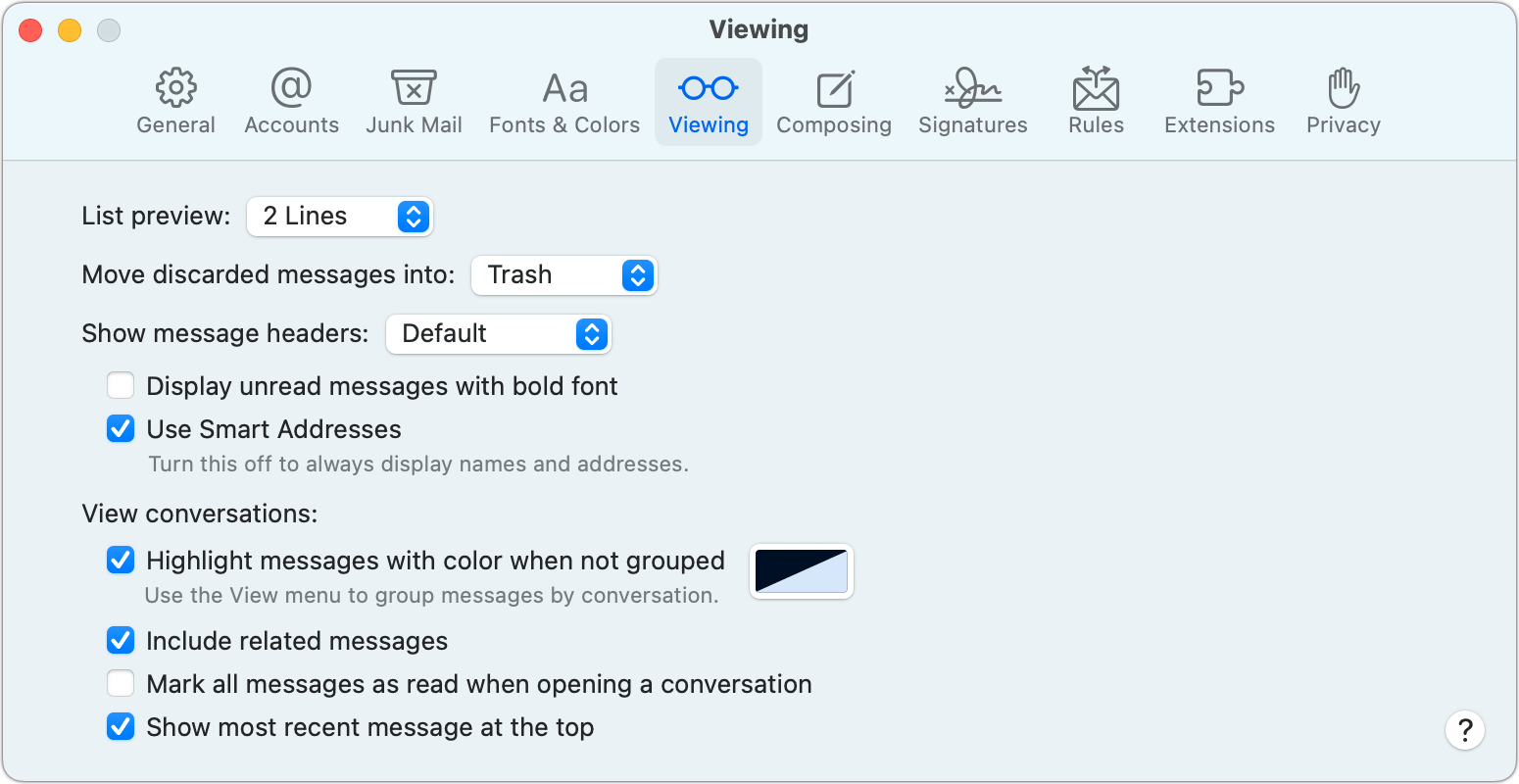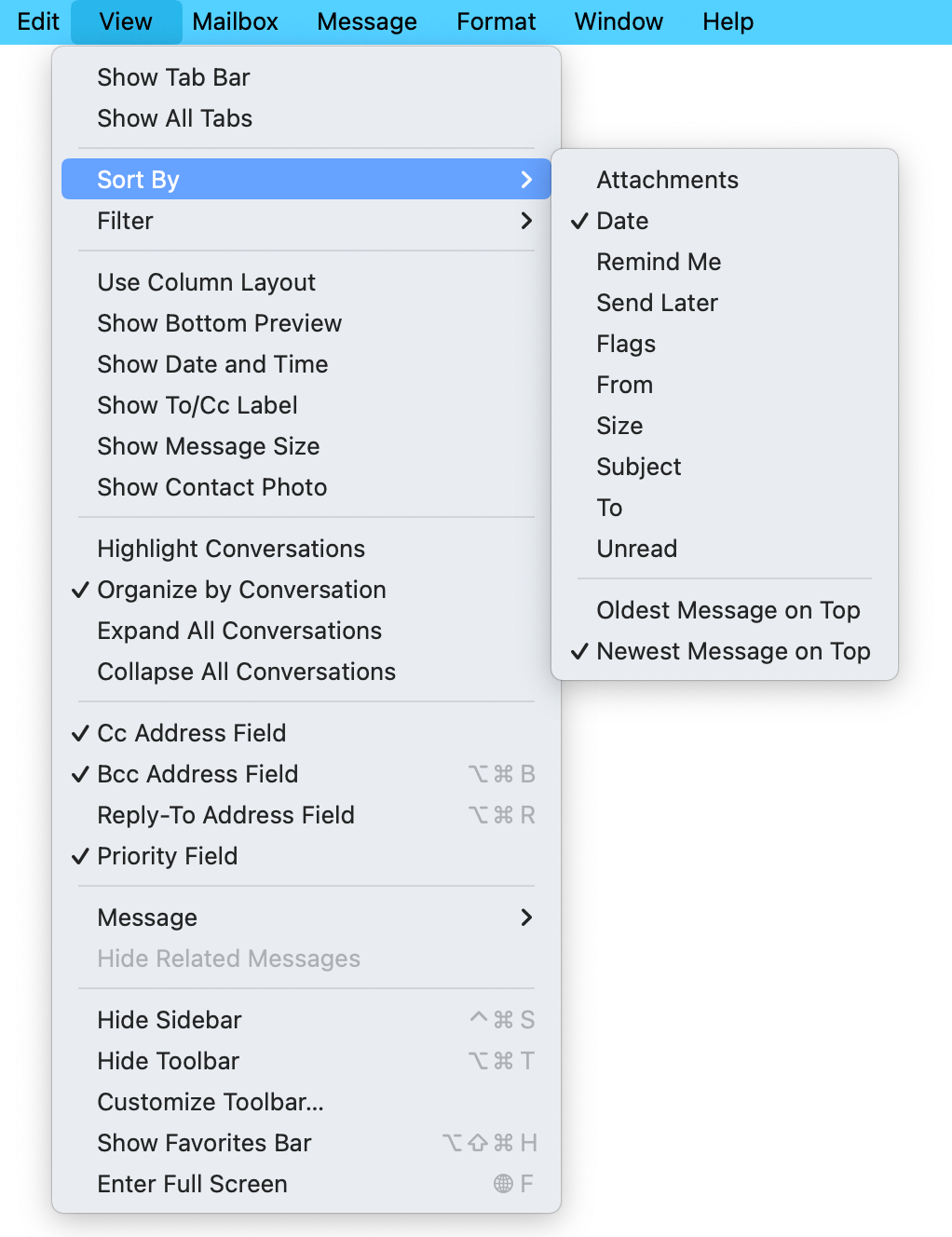Apple Mail for macOS lets you sort your messages in mailboxes according to your preference. But you might have become confused after choosing to sort your most recent messages at the top to find that they are not in the order. The reason is that Apple uses nearly the same language in two places in the Mail interface, which serves different purposes.
In Mail > Settings > Viewing, you will see the “Show most recent message at the top” checkbox. However, if you’re just scanning for this option, you might have missed (as at least one Macworld reader did) the “View conversations” label above this section. Apple seems to use the terms “conversations” and “threads” interchangeably between macOS and iOS/iPadOS, as it means the same thing: a series of email messages that are among the same people, typically with the same subject line. (You can control this behavior somewhat by checking or unchecking “Include related messages” in the same section.)
This Viewing setting relates only to threads/conversations.
Foundry
With “Show most recent message at the top” checked below “View conversations,” this will all the messages with a conversation/thread so that the newest is at the top.
To change the display order of messages in a mailbox, close the Settings window and choose a mailbox from the sidebar at left. Now you can choose View > Sort By, pick a method of sorting (like Date or Subject), and choose again to change between newest and oldest message on top. If you choose Date and Newest Message on Top, this sorts the mailbox with the newest first.
Sort your mailbox by using the View > Sort By menu.
Foundry
iOS and iPadOS lack mailbox sorting options, though the conversations/threads sort is available in Settings > Mail > Threading as Most Recent Message on Top.
This Mac 911 article is in response to a question submitted by Macworld reader Eric.
Ask Mac 911
We’ve compiled a list of the questions we get asked most frequently, along with answers and links to columns: read our super FAQ to see if your question is covered. If not, we’re always looking for new problems to solve! Email yours to mac911@macworld.com, including screen captures as appropriate and whether you want your full name used. Not every question will be answered, we don’t reply to email, and we cannot provide direct troubleshooting advice.
Source : Macworld