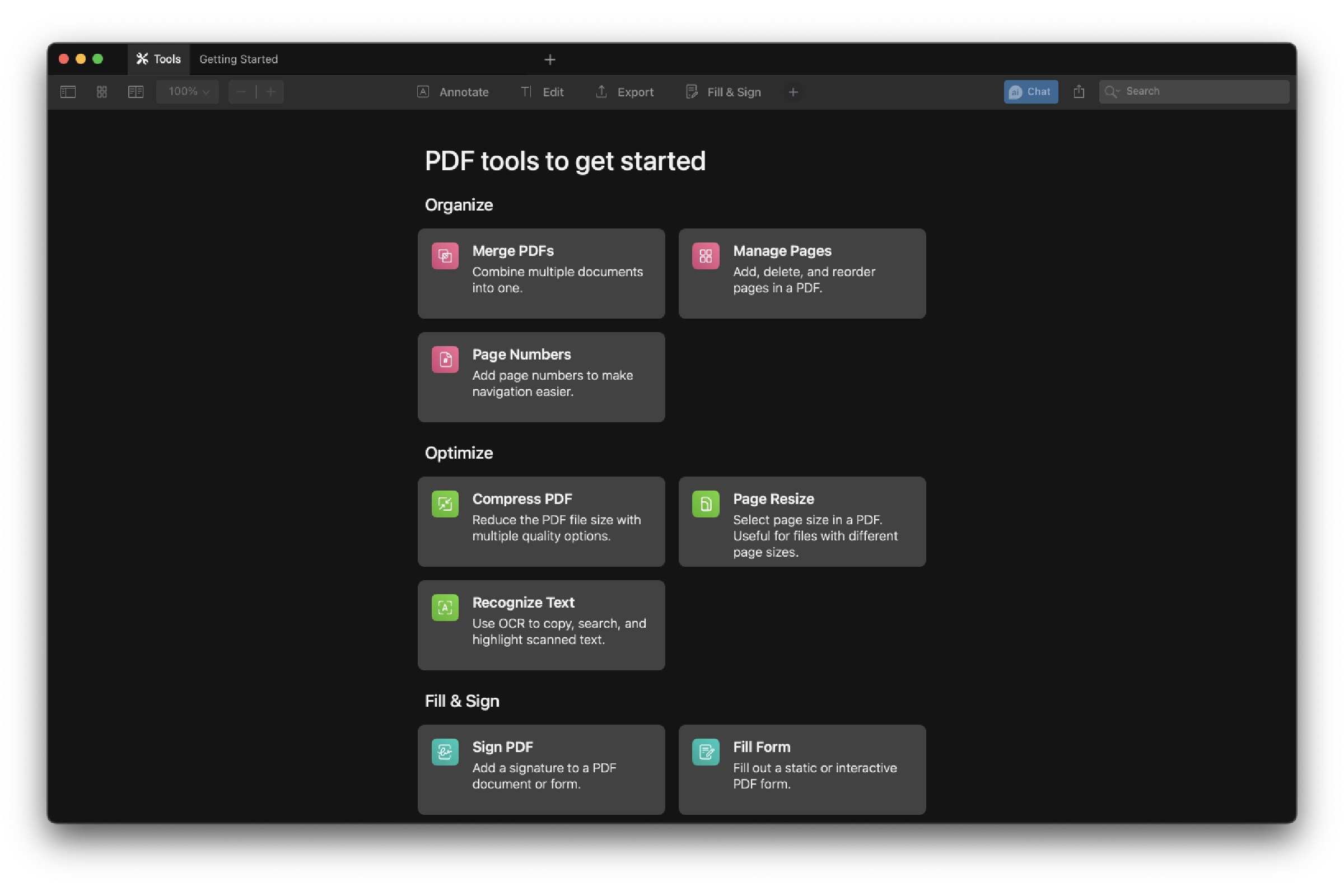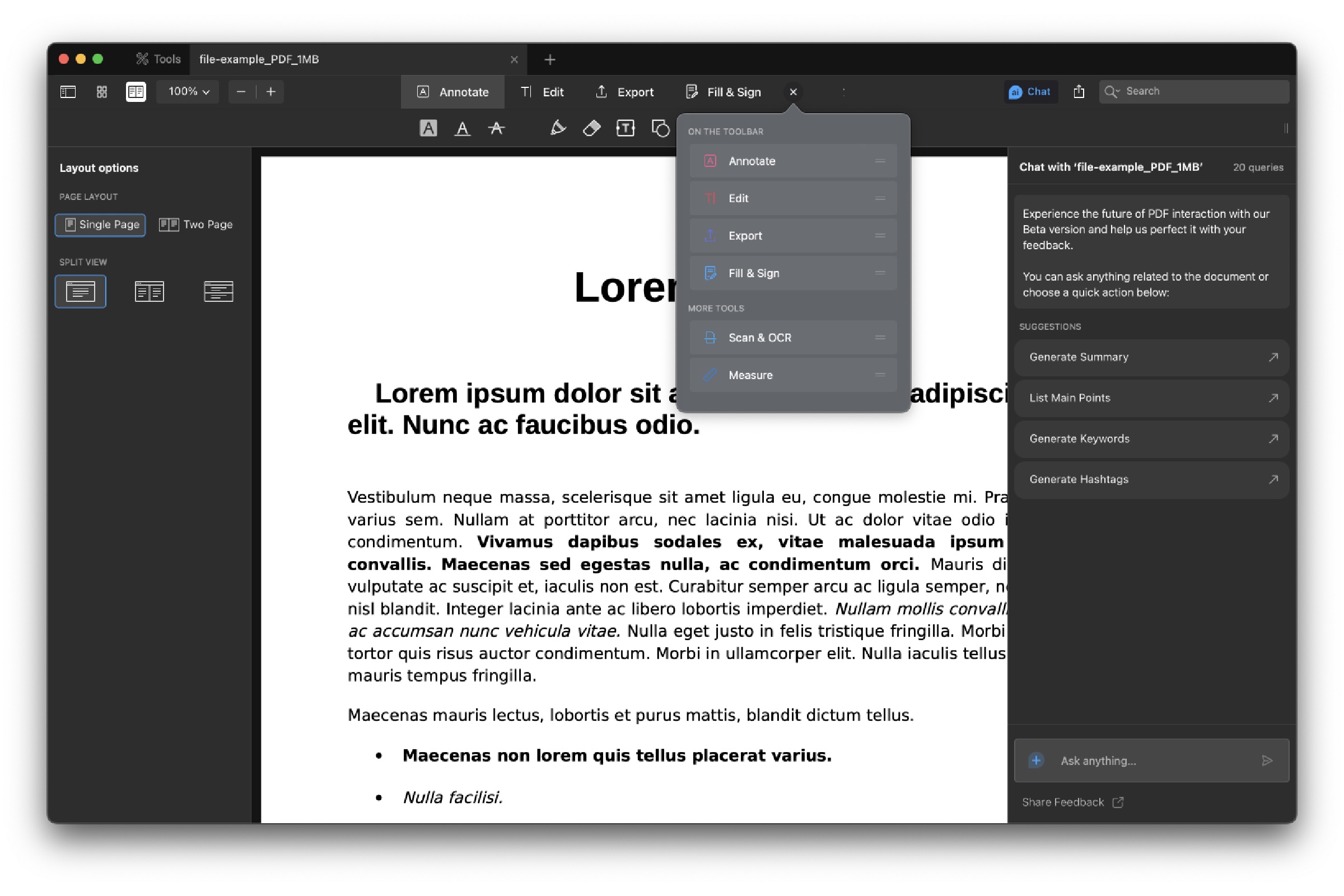Expert’s Rating
Pros
- It provides a wide range of handy tools that work reliably
- It has an intuitive user interface that is easy to grasp
- It is well-optimized and runs swiftly / Its Mac version offers flexible pricing
Cons
- The mobile version doesn’t offer a one-time purchase option
- It’s unavailable on Android and Windows devices
Our Verdict
While Adobe Acrobat offers more advanced tools for the pros, PDF Expert’s features are more than enough for most users, with little to ask for beyond these core functionalities. The app is intuitive to operate despite being feature-rich. We wholeheartedly recommend it.
Best Prices Today: PDF Expert
PDF Expert Free Trial
Free
Finding the best PDF editor for your Mac can be a challenging task. After all, countless companies offer all sorts of different apps that cater to various budgets and workflows, and things can get confusing real fast. However, there are a few options that stand out in terms of features, performance, and design. Readdle’s PDF Expert is one of my personal favorites, as, in my opinion, it has mastered the PDF editing format.
Price and availability
PDF Expert offers two payment options on macOS. For a one-time $139.99/£139.99 fee (if you are in the U.K. it’s cheaper to buy it from the Mac App Store where it’s £129.99 a year), you could own a lifetime license of the current Mac edition, but miss out on future updates, mobile support, and the AI integration. Alternatively, you could pay $79.99/£72.99 per year to run PDF Expert’s latest, full-fledged versions across iOS, iPadOS, and macOS. Readdle also offers eligible students and educators a 50% discount on its annual plan. There is also a free 7-day full-functioning trial you can download from Readdle’s website. Notably, PDF Expert isn’t available on Android or Windows devices.
First impressions
When you launch PDF Expert on your Mac, you’ll be greeted by a Tools tab that highlights shortcuts to some of the app’s handiest features. The list includes actions to organize, optimize, protect, review, or convert a certain document. You could also start from scratch by creating a blank PDF file if you don’t want to edit an existing one.
The shortcut buttons are well-categorized and color-coded, making it easy to visually identify a certain action and directly jump to it. The app itself also runs fluidly and follows modern design guidelines. So, you likely won’t face any lags, glitches, or archaic user interface elements.
Foundry
PDF Expert features
Once you load or create a document in PDF Expert, the app will surface a toolbar towards the top of the screen. On its left, you’ve got layout settings, which allow you to control the number of pages displayed at once, view bookmarks and the outline, in addition to inserting, deleting, or rotating pages.
On the right side, the toolbar offers an advanced search bar and an AI Chat button. Clicking the latter starts a conversation with the integrated chatbot. You can ask it to summarize the PDF, list key points, generate hashtags, and much more. Once it answers your question, it’ll also link to the document page(s) it based its response on, which makes locating relevant information in large files much simpler.
Finally, the toolbar’s center packs the most commonly used PDF editing functionalities, including annotation, editing, file conversion and exporting, signing, optical character recognition (OCR), and more. You also get to easily reorder this section’s buttons as desired.
Through these features, you can pretty much fully control a PDF file. You get to edit its text and images, sign, fill checkboxes, add links, redact content in multiple ways, insert shapes, highlight text, doodle, and even measure the distance between two points or calculate specific areas.
I used the aforementioned tools extensively, and they all worked reliably on my end. In fact, I even tried to overload the app to reveal potential shortcomings or bugs, but PDF Expert didn’t disappoint.
Foundry
Should you buy PDF Expert?
While apps like Adobe Acrobat offer some more advanced tools that cater to the pros, I do believe that PDF Expert’s features are more than enough for most users. Through it, you get to manipulate a document’s content by adding or removing any elements, protecting the file with a password, shrinking its size, etc. So, for many users, there’s not much to ask for beyond these core functionalities. It should meet (and, in some cases, exceed) the general expectations.
Beside the balanced set of tools, PDF Expert is simply pleasant to look at and use. I can’t think of a single way Readdle could meaningfully improve the user interface or experience, as the entire app is intuitive to operate—in my opinion, at least. Despite PDF Expert being a feature-rich app, I didn’t come across any overwhelming menus, either.
Perhaps the main downside here is the lack of Android and Windows clients, but that’s irrelevant to those strictly using Apple products. Some users also won’t appreciate that the iOS and iPadOS versions are only available through a recurring subscription.
Fortunately, Readdle offers a one-week free trial that users can claim without submitting their payment details. That’s in addition to a 30-day money back guarantee, in case you change your mind after buying or subscribing to PDF Expert.
If I personally had to pick a single document editor to use indefinitely, it would most certainly be Readdle’s PDF Expert.
Source : Macworld