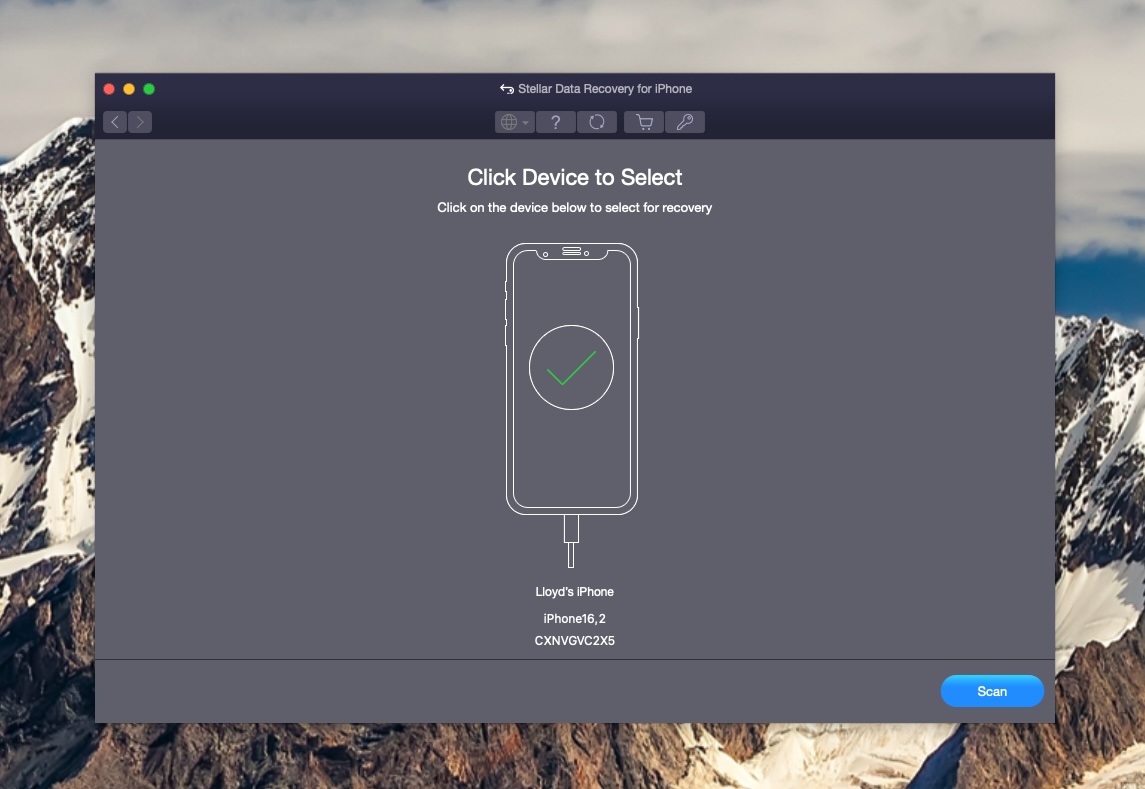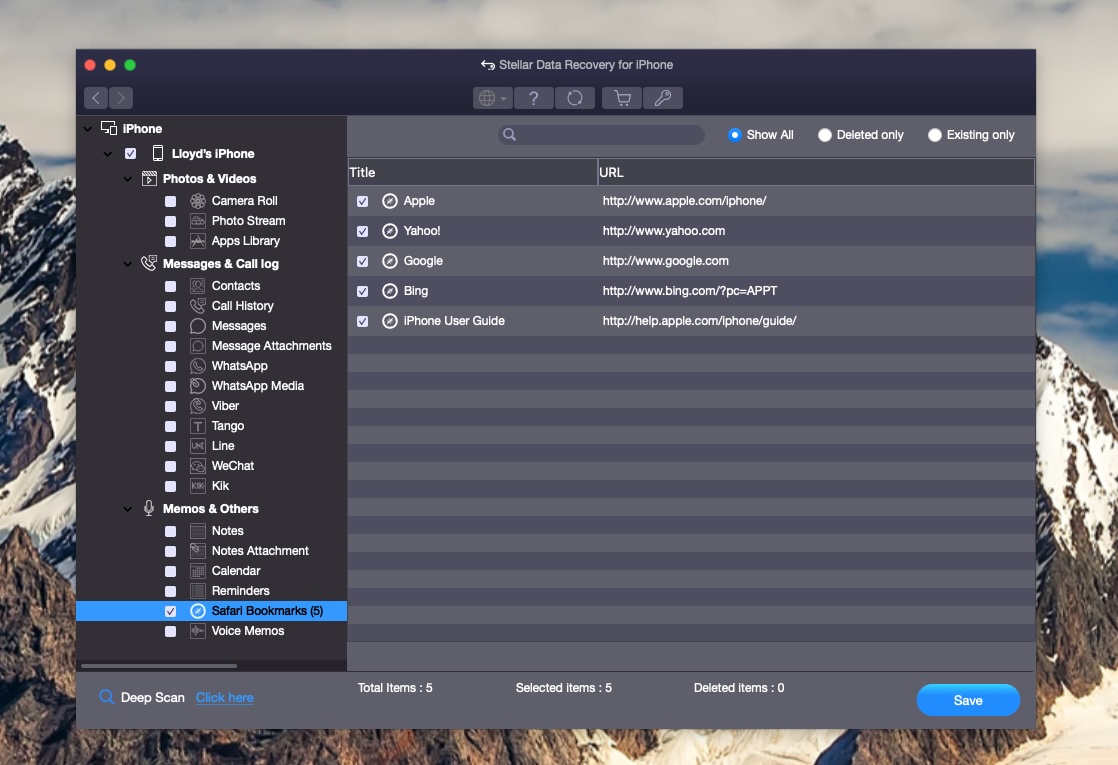Pros
- Affordable for most users
- Reliable recovery
Cons
- Looks dated
Our Verdict
An easy-to-use app that could maybe do with a design refresh, Stellar Data Recovery is a great way to recover lost iPhone data – and it’s budget-friendly, too.
While testing the best data recovery apps for your iPhone, one thing has been uniform throughout–they’re easy to use and look slick.
Stellar Data Recovery bucks the trend somewhat with a relatively dated interface, but it remains a great choice for just about any user thanks to plenty of recovery potential, a user-friendly price tag, and the fact that it’s a one-trick pony in the best way.
While options like EaseUS charge around $59.95/£56 a year, Stellar is regularly on sale for $39.99/£39.99 a year (usually $59.99/£59.99). Additional features geared towards enterprise device management are included in its Toolkit options which cost extra.
Given that license allows you to use Stellar with a trio of iPhones, you could pay £40 for a year and have your entire family covered–and the app itself is great, to boot.
First Impressions
Foundry
Stellar has been in the recovery game for years, and while that means finding the product you need is a little trickier since there are Mac-focused versions and Windows options, too, the iPhone version is definitely a little on the dated side.
In fact, I accidentally installed Stellar’s Mac recovery tool and it’s much cleaner to look at, with a pleasing purplish hue. On the other hand, the gray of the iPhone version makes it feel like an app from a decade ago–although I do appreciate the nice scanning animation as it digs through your phone’s data.
It’s also faster than some options we’ve tested, so you don’t have to anxiously wait to see if it’ll do the job or not. That’s thanks to a basic scan that can be used to find some data, acting as a sort of ‘triage’. After that, you’ll need to run a Deep Scan to find further data, and this can be significantly slower.
Stellar Data Recovery for iPhone features
Foundry
Thankfully, the app being focused on one function makes it nice and lightweight. It’s also reliable–in all my time testing, even on my iPhone running the iOS 18.1 beta, it didn’t struggle once.
It’s no slouch when it comes to recovery, too. I had it mine for WhatsApp attachments, deleted contacts, and even Notes, and it did a great job with everything. It’s worth noting, however, that you’ll need to pay for anything other than Safari Bookmarks, as that’s all the free version will recover before you’ll need to pay up.
It can recover from iTunes and iCloud backups, too, so if your device is dearly departed, your data may not be.
Stellar Data Recovery for iPhone annoyances
As I’ve mentioned, the only thing really holding the Stellar Data Recovery Tool back is its aesthetic, and that’s likely to be a small pain point for a minority.
Still, with others in this space looking as though they could have been designed by Apple itself, there’s room for improvement here.
Should you buy Stella Data Recovery for iPhone?
At a solid price point, Stellar Data Recovery for iPhone overcomes its dated stylings to offer an impressive suite of recovery options.
Source : Macworld