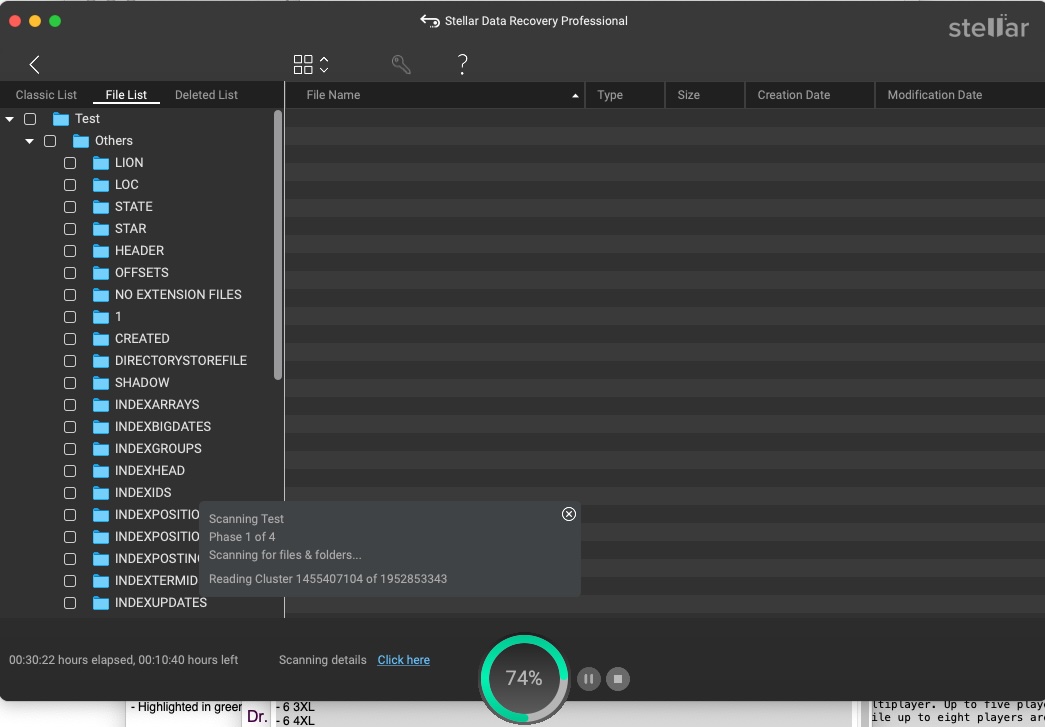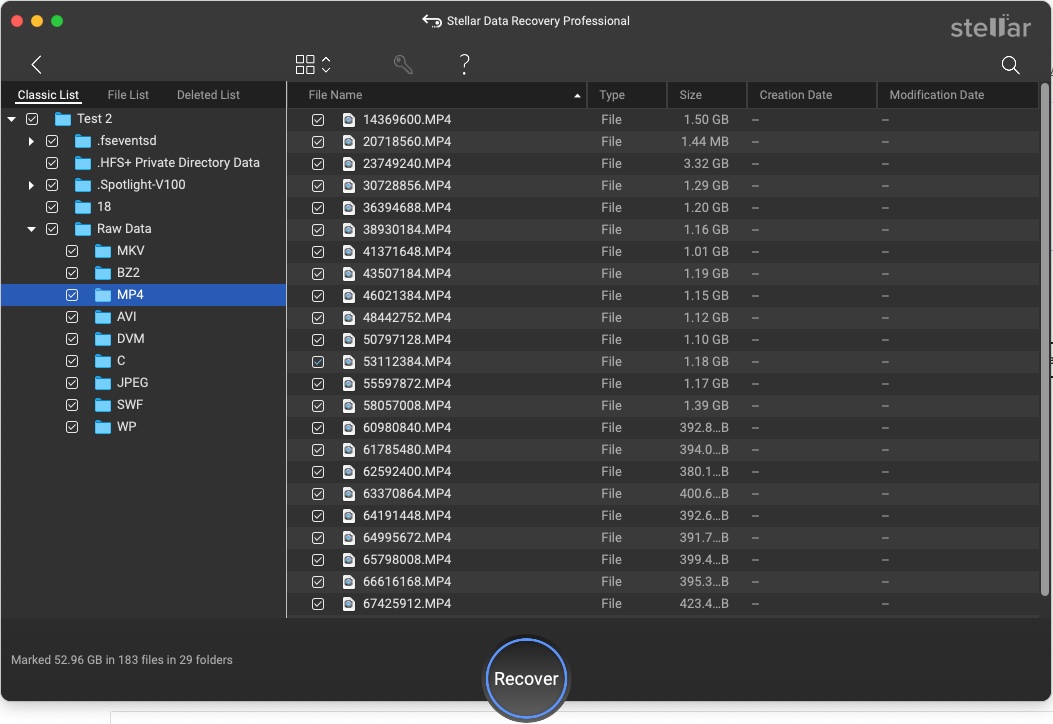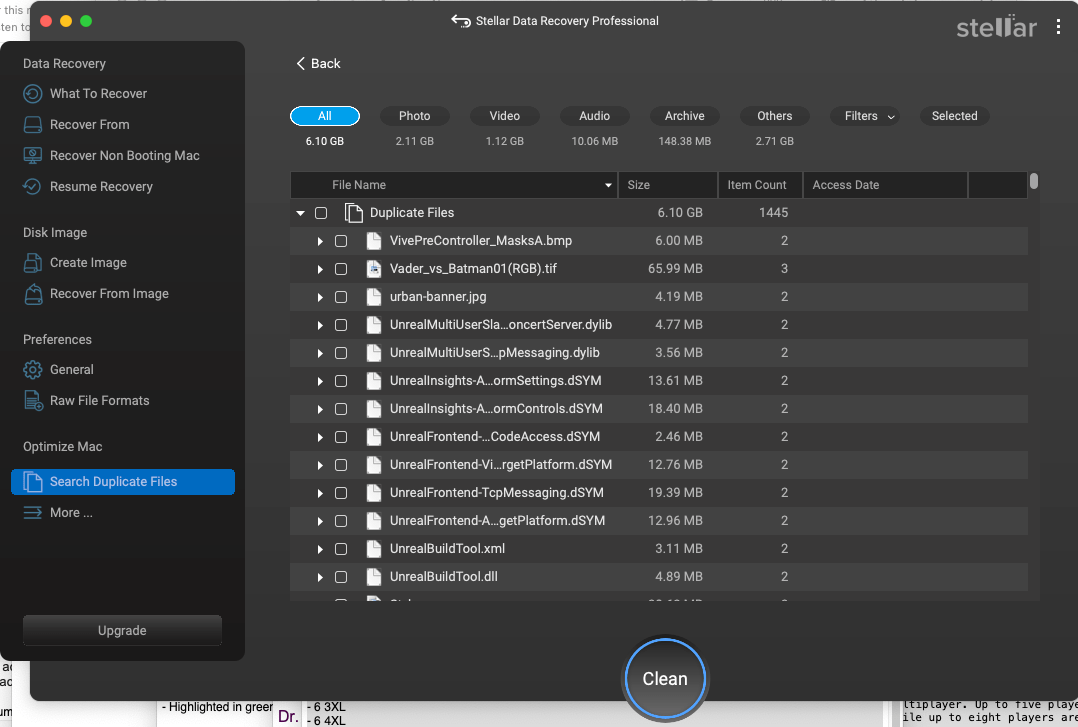Expert’s Rating
Pros
- Quick, clean interface
- Good data recovery tools and modules
- Impressive net-based data recovery module
Cons
- Repeated crashes for the Clean Up Junk Files module
- Strange macOS Recent Items and serial number activation bugs
- Keeps an upgrade to a higher-level account, even after a full account has been purchased
Our Verdict
Despite the need for a bug hunt, Stellar Data Recovery for Mac is a good program that is able to dig deep to help reconstruct and recover deleted data.
Let’s face it: There’s no suave or elegant way to lose your data. Picture your hard drive failing, or accidentally formatting over your critical work files, and you become no more graceful than a flailing Muppet running back and forth, screaming, waving your arms, and wondering exactly how you’re going to get everything back. This is where Stellar Data Recovery for Mac comes in, the app focusing on recovering data via standard scans, deep scans, drive image creation, and other recovery tools.
The software, which requires macOS 10.12 (Sierra) or later to install and run, is available as a free trial. The Standard edition retails for $79.99/£79.99 (currently $69.66/£69.99) a year, or $129.99/£129.99 (currently $99.99/£99.99) for a lifetime license. The Professional version is $129.99/£129.99 (currently $99.99/£99.99) a year, or $199/£199 (currently $149/£149) for a lifetime license. The Premium edition is $209.99/£209.99 (currently £99.99/£99.99) a year, or $319/£319 (currently $199/£199) for a lifetime license. Each tier adds new features and data repair options.
Find out how Stellar Data Recovery for Mac compares to other data recovery tools in our round-up of the best data recovery apps for Mac.
Stellar Data Recovery supports both the HFS+ and APFS volume formats, which puts it in a good position on the Mac, installs easily, and once permissions have been assigned for it to have full access to your drive, you’re off to the races. There’s a version that can help you recover iPhone data, see our review of Stellar Data Recovery for iPhone.
Stellar Data Recovery’s chief strength is the breadth of its data recovery engine, and it does this well. The software offers support for hundreds of file formats, and a comprehensive set of filters allows you to search and recover by file type (such as documents, images, etc.) as well as file headers and attributes, which becomes useful for more complicated recoveries. A good scan management engine allows previous scans to be saved and worked from, and an image creation feature allows you to readily create a byte-for-byte image of a volume that can be restored from later, albeit you’ll need ample disk space for this, as the process encompasses the entire volume and not just the critical files you might be looking to work with later.
Foundry
One of the most interesting features to be found here is the Recover Non Booting Mac module, which allows you to log into your Mac’s recovery partition, load the Terminal program, and type in the following command to open a remote version of Stellar Data Recovery to work with in a pinch: sh <(curl http://www.stellardatarecovery.co.in/StellarDataRecovery.xml). When all else fails, it’s there, even if you’ll need to enter your license key to unlock the full set of features you purchased for your account.
Other modules such as Search Large Files and Search Duplicate Files perform well and take a comprehensive look at your drive. However, Stellar’s Clean Up Junk Files crashed the application repeatedly and had to be force quit under macOS Sonoma 14.6.1, which proved disconcerting. Still, the complete array of modules was able to work well with test drives, recover data as needed, and snag as much as possible, even if the recovered data was sorted by file type (such as MP4 video files, MKV video files, text documents, etc) and you’ll have to dig through various folders and open the recovered files to see what’s been recovered as opposed to being presented with the names of the files you assigned (which sometimes can’t be done with reconstructed data).
Foundry
There are also some issues to work out. Beyond the failure of the Clean Up Junk module, there were issues activating the serial number that took a few days and several calls and emails to sort out. Representatives from Stellar claimed this was a server issue that has since been resolved, and I hope this is the case. Another bug arose in the fact that Stellar Data Recovery refused to appear in the macOS Recent Items menu, which prevented it from being quickly launched that way, something I’d never seen before. Beyond this, even after activating a Professional tier account, the software still presents an “Upgrade” button on its main menu, which just seems to be asking for more money to be thrown in the company’s general direction and flies in the face of paying for something and all parties being satisfied and going on about their day. This element just becomes nagware that continuously tugs at your pant leg asking you to purchase the highest-end account.
Foundry
Should you buy Stellar Data Recovery for Mac?
Despite these failings and a need for a caffeine-fueled bug hunt to take place in the near future to get the Clean Up Junk Files module functioning, Stellar Data Recovery for Mac is a good program and is able to dig deep to help reconstruct and recover deleted data, and I’ll gladly add it to my toolkit for when things go awry. Yes, it’s a bit technical at times and takes a little getting used to in terms of working with file formats, but there’s something good there and it’s worth considering among your tried-and-true utility programs, even if there are foibles to iron out over time.
Source : Macworld