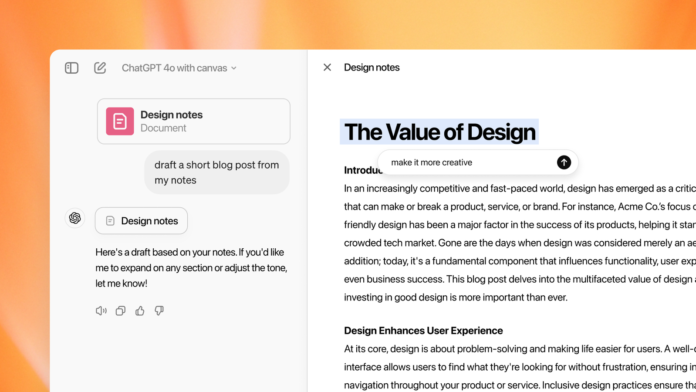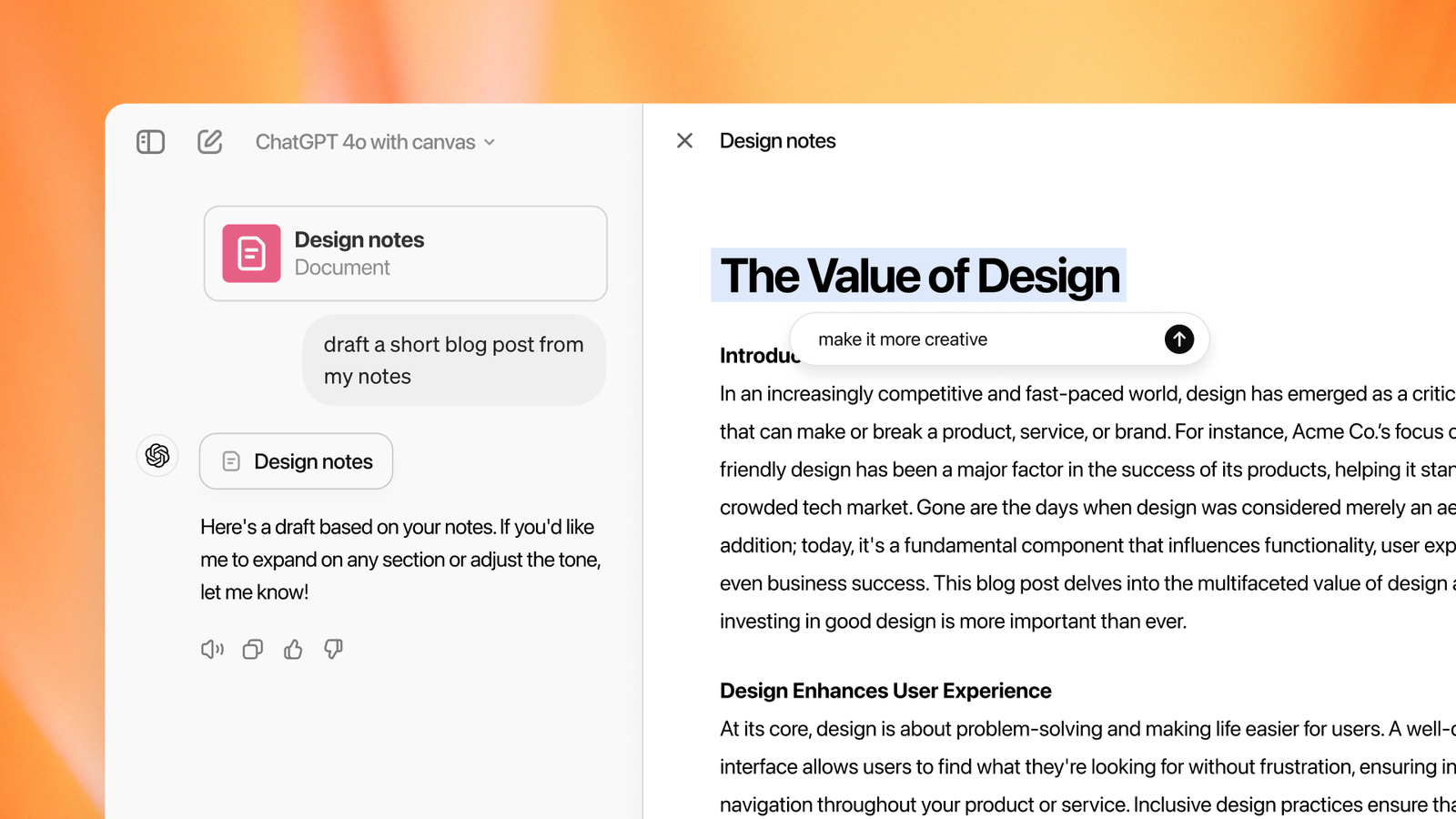Just one day after OpenAI announced a $6.6 billion funding round, the company is launching its first major interface evolution for ChatGPT.
In what could be recognition from OpenAI that its transformational chatbot is ready for user experiences beyond a question and answer format, the new beta feature is an editable canvas that opens in a window alongside ChatGPT’s standard chat box.
“The core thing we’re trying to solve is a better way to collaborate with ChatGPT on writing and coding,” says Daniel Levine, a product lead at OpenAI for the canvas feature. Canvas is rolling out in beta to ChatGPT Plus and Team subscribers today, and Enterprise and Edu customers will likely get the feature next week. The feature is fully functional on desktops—mobile users can only view the canvas projects for now.
During a prelaunch demo to WIRED, Levine focused on a hope for more “natural” feeling human-AI collaboration with this new option. His team used synthetic data generated by OpenAI’s latest model, o1-preview, to give GPT-4o’s model useful canvas features, like knowing when to activate and how much to adjust the document.
With canvas, ChatGPT can generate a starting draft of a project for you and the AI to edit together, or you can paste an existing draft of what you’re working on for feedback. Levine started off by asking ChatGPT to use canvas to help draft a crucial email. He followed up by highlighting a couple of paragraphs and requesting specific changes. The generative AI tool is able to add comments in the canvas to note potential improvements or can even directly change what’s in the document.
Opening a canvas is simple: Just add a phrase like “use canvas …” or “start a canvas …” to your prompt and the new window will appear. For some writing prompts, like requests to generate a draft blog post, the GPT-4o model is trained to launch a canvas without you even invoking the tool, if it’s deemed helpful. For coding projects, the model only starts a canvas when directly requested.
Although both writing and coding modes give the choice of requesting in-line edits, the bifurcated user interface for canvas is designed with one additional set of shortcuts for those focused on AI-assisted writing and another for coders. In the demo, Levine showed off how the writer’s shortcut could be used to condense the number of words in a canvas or attempt to perform a “final polish” on the draft. He also used one of the more lighthearted shortcuts to add a bunch of random emoji. On the coder’s side, ChatGPT can add logs, comments, and attempt to troubleshoot problems in a canvas.
ChatGPT saves different versions of the canvas as you’re iterating, so you can return to old versions if you end up preferring that output. Writers who may be worried about what they upload being used by OpenAI to train its model should go into their user settings and make sure that “model training” is toggled off.
By allowing ChatGPT to make edits as well as suggestions, OpenAI is blurring the line between authorship and word curation. As someone who works with professional editors daily, I’m skeptical the canvas beta will match their incisive notes and careful guidance. But for people who don’t have easy access to human writing partners, I can see how getting synthetic notes on a composition about structure and content would be beneficial.
It’s worth noting that three people listed as “supporting leadership” on the canvas project are no longer with the company. Former post-training colead and cofounder John Schulman left in August and now works at Anthropic, a rival AI company. Additionally, former chief technology officer Mira Murati and research vice president Barret Zoph both stepped down from their positions a week before this launch. At a press event in the OpenAI office after the departures, current chief product officer Kevin Weil reaffirmed the company’s commitment to continue releasing software.
“I think 2025 is gonna be the year that agentic systems finally hit the mainstream,” he says. The idea of an AI “agent” that can not only work through software tasks alongside you, but is also nimble enough to be sent off into the digital wilderness to do things on your behalf, is simultaneously generative AI’s recent past and projected future.
Last year, WIRED covered ChatGPT’s plug-ins people could use for tasks, like booking flights with Expedia or making a reservation with OpenTable—arguably a step toward more “agentic” AI tools. However, plug-ins were later wound down, with more limited custom GPT chatbots launched in their place.
Keeping that in mind, the beta release of canvas does appear to be another attempt at augmenting AI models with more decisionmaking abilities, which can lead to surprises. During one of WIRED’s demos, Levine highlighted a portion of the canvas and requested an edit, and ChatGPT subsequently made an in-line change near the bottom, outside his highlight. “The really interesting thing is oftentimes, if you highlight a section, it will make an edit in that part,” he says. “But ChatGPT has the option to decide where to edit.”
The closest alternative to OpenAI’s canvas tool available right now is probably Google’s Gemini integration that lets you use generative AI inside of Docs or Anthropic’s Artifacts tool. Chatbots definitely aren’t dead, but AI companies are now acknowledging the format’s constraints and looking for ways to diversify their software to uncover novel, sticky user interfaces. Google recently received praise in tech circles for its entertaining AI podcasts—even CEO Sam Altman lauded the tool.
With billions of investment dollars still flowing through Silicon Valley to AI companies, consumers can expect to see more of these structural experiments that build on existing tools, like AI podcast hosts and AI document editors, to be released with a regular cadence over the next year. The chatbot race is far from over, and future iterations on the technology are likely to stray far away from that drab chatbox, and toward a more multifaceted approach.
Source : Wired